Use an Arch distrobox and install from the AUR.
frozen
- 49 Posts
- 407 Comments

 4·1 month ago
4·1 month agoBazzite has a Desktop image explicitly to cover your last issue. The SKU picker has a “Do you want Steam Gaming Mode?” question and explains that it’s intended for less secure single user/HTPC setups. If you say no, you’ll get the standard Desktop image with a standard user login like any other distro.

 2·3 months ago
2·3 months agoI’m absolutely ass at RTS, but I really really love Starcraft and Warcraft lore. Every few years, I’ll replay WC3 and Starcraft 1 and 2 using cheats. I use as few cheats as possible so that I still experience as much of the game as intended, but I still make sure I can’t lose.
Well I guess now I’ve gotta transition away from Hyprland. That fucking sucks, I just moved to it a month or so ago and really like the workflow. Anyone have suggestions for alternatives? Or I could just go back to KDE.

 10·3 months ago
10·3 months agoI don’t like that Steam can do this. If I force BG3 to use the Sniper runtime, then it should be the same exact build that gets downloaded to the Steam Deck.
Not 100% straight, but I’m definitely heteroromantic, at least.
Other than that, yeah, things are going okay personally. World’s fucked, but I’m doing what I can. Thanks for asking.

 2·4 months ago
2·4 months agoI’ve checked it, just to be sure, it’s definitely a 2.1 cable, but unfortunately the cable doesn’t matter in this case. My monitors are good, but they’re older. HDMI 2.0/2.1 wasn’t around back then. I get good refresh rates over DisplayPort (I believe they have DP 1.4), and my RX 6800 XT had three of those, so I just naively assumed a 9070 XT would as well.

 2·4 months ago
2·4 months agoThe 9070 XT supports HDMI 2.1b, and unfortunately my Sapphire NITRO+ has two of them and two DisplayPorts. None of my three monitors support HDMI 2.0 or 2.1, so one of them is stuck at 60 Hz right now, and I’m pretty annoyed about it.

 1·5 months ago
1·5 months agoThis is usually true, in my experience, but I experienced an anomaly a couple of weeks ago when the survey popped up on my desktop twice (Arch and Win11) and my laptop twice (CachyOS and Win11) in the same day. I was very surprised.

 61·5 months ago
61·5 months agoWait, I’m a millennial and also drank from a garden hose and came home when the streetlights turned on… What does that mean for me?
As a T1 diabetic, artificial sweeteners don’t affect my blood sugar either. Caffeine does, though, unfortunately.
Use a steamer instead of a blow-dryer or heat gun, next time. I just had to defrost my Samsung freezer to fix a leak, no warping with the steamer.
I have a similar docker/podman alias, except I pull first. This greatly reduces downtime between
downandup, which is nice for critical services.
Right you are, I messed up the external host. Thanks!
Below is my current dockerfile, which is using 0.19.11 right now to fix the issue. The issue happens when I switch to 0.19.12.
networks: # communication to web and clients lemmyexternalproxy: lemmybridge: # communication between lemmy services lemmyinternal: driver: bridge internal: true services: photon: image: ghcr.io/xyphyn/photon:latest networks: - lemmyexternalproxy - lemmyinternal ports: - 8080:3000 environment: - PUBLIC_INSTANCE_URL=lemmy.frozeninferno.xyz - PUBLIC_LOCK_TO_INSTANCE=true - PUBLIC_DEFAULT_COMMENT_SORT=Top - PUBLIC_FULL_WIDTH_LAYOUT=true - PUBLIC_DEFAULT_FEED=Subscribed restart: unless-stopped depends_on: - lemmy - lemmy-ui proxy: image: nginx:1-alpine networks: - lemmyinternal - lemmyexternalproxy ports: # only ports facing any connection from outside - 8880:80 - 8843:443 volumes: - ./nginx.conf:/etc/nginx/nginx.conf:ro # setup your certbot and letsencrypt config - ./certbot:/var/www/certbot - ./letsencrypt:/etc/letsencrypt/live restart: unless-stopped depends_on: - pictrs - lemmy-ui lemmy: image: dessalines/lemmy:0.19.11 hostname: lemmy networks: - lemmyinternal`` - lemmybridge ports: - 8536:8536 restart: unless-stopped environment: - RUST_LOG="warn,lemmy_server=info,lemmy_api=info,lemmy_api_common=info,lemmy_api_crud=info,lemmy_apub=info,lemmy_db_schema=info,lemmy_db_views=info,lemmy_db_views_actor=info,lemmy_db_views_moderator=info,lemmy_routes=info,lemmy_utils=info,lemmy_websocket=info" volumes: - ./lemmy.hjson:/config/config.hjson depends_on: - postgres - pictrs lemmy-ui: image: dessalines/lemmy-ui:0.19.11 networks: - lemmyinternal - lemmybridge ports: - 1234:1234 environment: # this needs to match the hostname defined in the lemmy service - LEMMY_UI_LEMMY_INTERNAL_HOST=lemmy:8536 # set the outside hostname here - LEMMY_UI_LEMMY_EXTERNAL_HOST=192.168.0.10:1236 - LEMMY_UI_HOST=lemmy-ui:1234 - LEMMY_HTTPS=true depends_on: - lemmy restart: unless-stopped pictrs: image: asonix/pictrs:0.5 # this needs to match the pictrs url in lemmy.hjson hostname: pictrs # we can set options to pictrs like this, here we set max. image size and forced format for conversion # entrypoint: /sbin/tini -- /usr/local/bin/pict-rs -p /mnt -m 4 --image-format webp networks: - lemmyinternal - lemmybridge environment: - PICTRS__API_KEY=API_KEY - RUST_BACKTRACE=full - PICTRS__UPGRADE__CONCURRENCY=256 - PICTRS__OLD_REPO__PATH=/mnt/sled-repo - PICTRS__REPO__TYPE=postgres - PICTRS__REPO__URL=postgres://lemmy:<censored>@postgres:5432/pictrs user: 991:991 volumes: - ./pictrs:/mnt restart: unless-stopped postgres: image: postgres:16-alpine # this needs to match the database host in lemmy.hson hostname: postgres networks: - lemmyinternal environment: - POSTGRES_USER=lemmy - POSTGRES_PASSWORD=<censored> - POSTGRES_DB=lemmy volumes: - ./postgres:/var/lib/postgresql/data restart: unless-stopped shm_size: 12gb adminer: image: adminer restart: always networks: - lemmyinternal - lemmyexternalproxy ports: - 10000:8080
I’m using the regular Docker file, and I’m getting the same thing.
Lots of the following in the UI logs.
{ name: 'couldnt_find_person', message: '' } { name: 'couldnt_find_post', message: '' } { name: 'unknown', message: 'Query deserialize error: invalid digit found in string' } { name: 'unknown', message: 'Query deserialize error: invalid digit found in string' } { name: 'couldnt_find_post', message: '' } { name: 'couldnt_find_post', message: '' }However, Photon’s alternative UI works fine.

 3·7 months ago
3·7 months agoI think where you’re messing up is making the assumption that the person will stick with “they” even after learning pronouns. Defaulting to they when a person doesn’t know is just the smart, respectful play. As long as the person makes an honest effort to use the correct pronoun when corrected, that’s all that can be asked.
The only problem with Telegram = IRC angle is that I can’t scroll up in IRC to see what I missed throughout the day. I legitimately would love to switch my friend group to a self-hosted IRC server, but chat history is important.

 124·7 months ago
124·7 months agoUnironically, yes. LLM generated text is chock-full of em-dashes for some reason. I still use regular dashes to separate clauses occasionally - like this - but not full em-dashes.








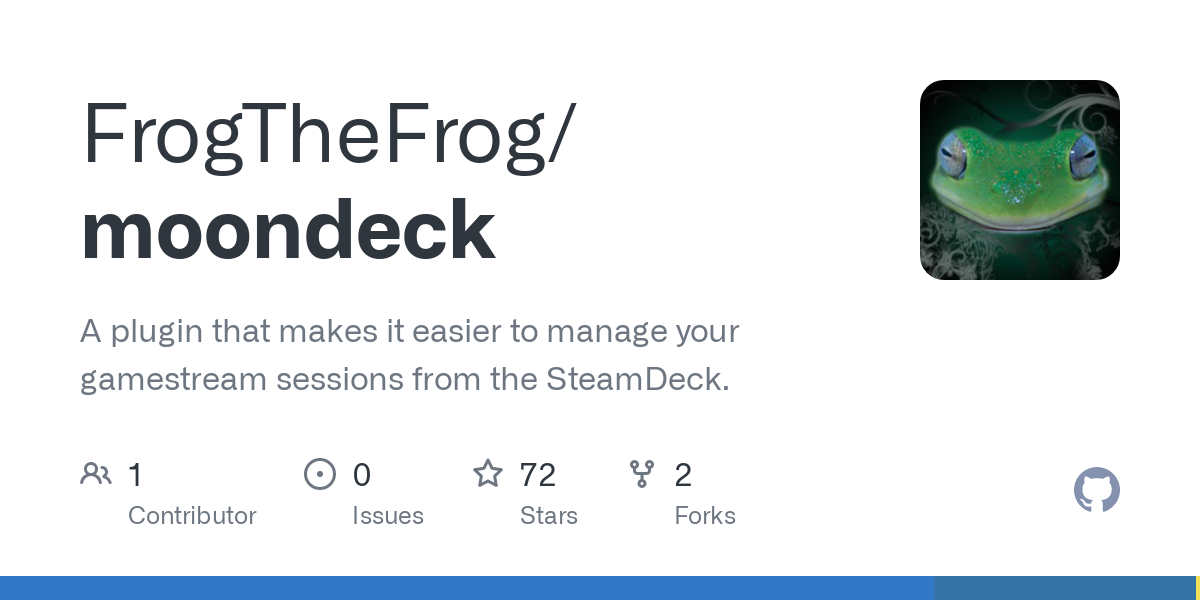

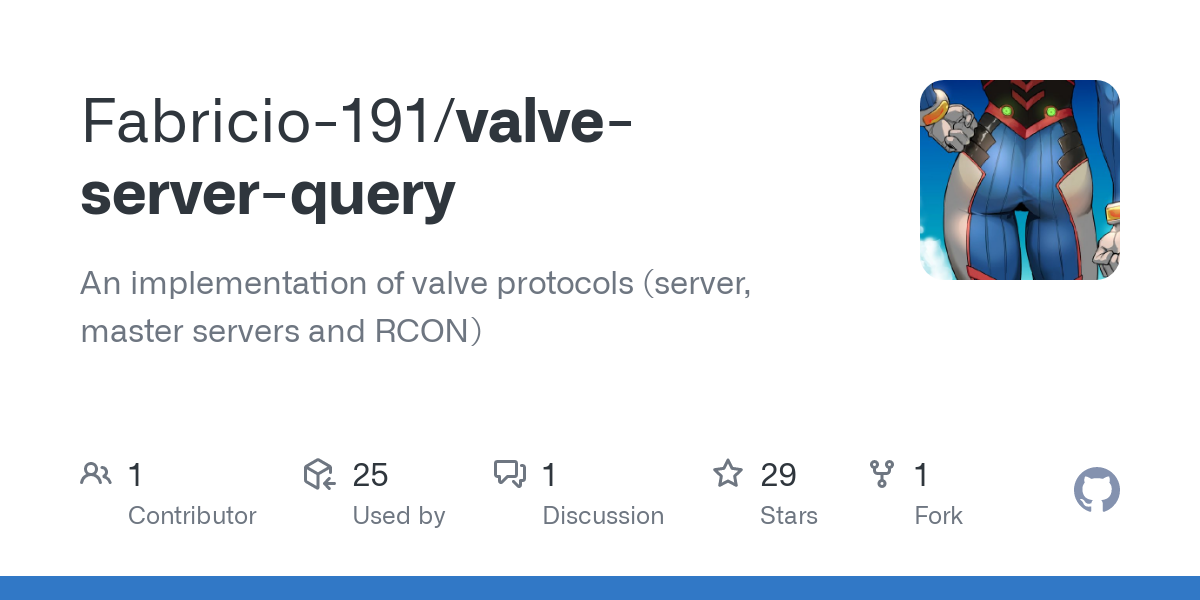



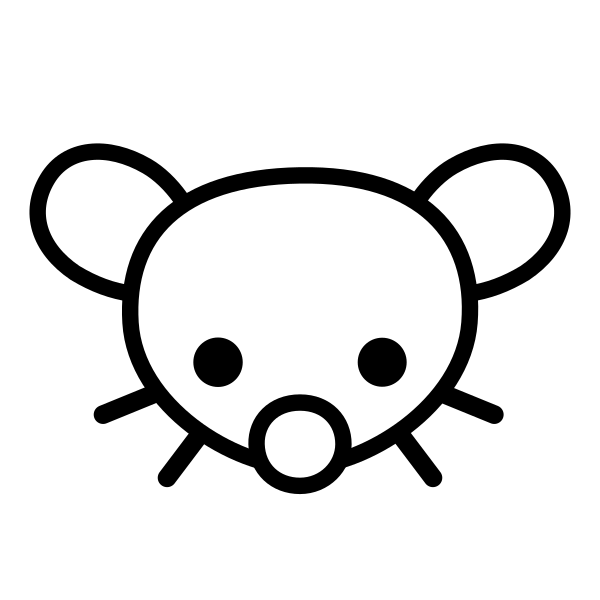
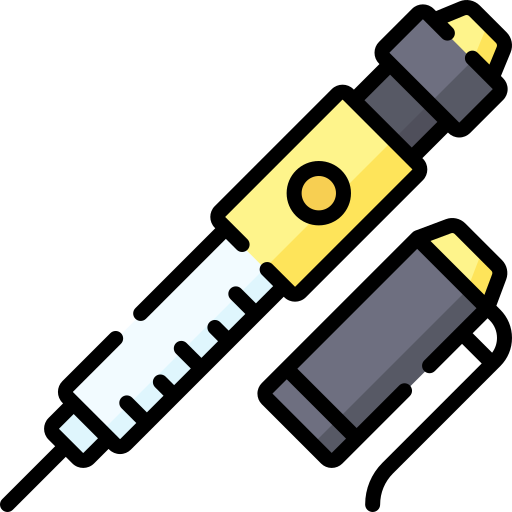
Yep. My 64 gigs of RAM died in my old setup a few weeks ago, and instead of paying out the ass for replacement DDR4 RAM, I decided to pay out the ass for DDR5 RAM and upgrade while I was at it. Only did 32 gigs, because I really wasn’t using most of my 64 gigs (I thought). A few days ago, I ended up having to set up a swap file because a Rust project I was working on kept crashing VSCode while it was running the analyzer. What are we doing here.