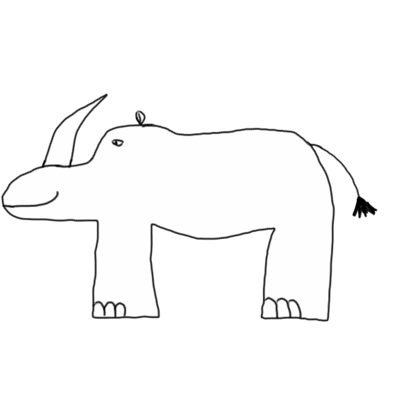- cross-posted to:
- technology@lemmy.world
- cross-posted to:
- technology@lemmy.world
On one hand, eff Microsoft and install Debian. It’ll run on a potato.
On the other hand, I look forward to the coming glut of secondhand PCs I can install Debian on.
As melon scratchers go, that’s a honey doodle.
I think we’re gonna see a dramatic rise in Linux systems in the coming years if Microsoft keeps this course. Nvidia have started upping their Linux driver game as well so it’s gonna be a breeze to pick up decent second hand systems and reselling them with a proper OS that’ll take us to the end of the world in 24 years.
Been reading this sentiment for twenty years now.
And yet it’s stayed true. Linux is above 1% on steam and rising every year, it’s never been easier to buy a Linux device, or install and use Linux for desktop consumer purposes, and even the tech uninformed know Microsoft is a bag of dicks.
Recent Linux gain is inflated due to Steam Deck. Their market share has been pretty stale for years at 1,5%.
That’s not really being inflated, steam deck and the prerequisite investment into proton is why most gamers can switch to Linux without encountering a single issue these days.
If that were the case, the market share at least should have doubled after people saw it was viable for desktop gaming. That didn’t happen. It only gained a predicted increase from the estimated sales of Steam Deck’s, which indeed inflates the desktop PC numbers.
So we don’t count Microsoft Surfaces running windows or windows (on arm)?
But this time it’s real! /s
I think you’re massively underestimating the laziness of most people, and overestimating their level of concern. People. Don’t. Care.
Yeah I think you’re 100% correct but a guy can hope. For my country, if it’s gonna touch them in their wallets I guess we might see a change. On the other hand, most folks walk around with 8 year old fucked up laptops that desperately need replacing anyway so they’ll just get that new one after all.
My wife is more technical than all of her friends and family, plus she has me to help her understand stuff she doesn’t understand. Does she get concerned when I tell her all the fucked up shit these companies are pulling? Nope! She gets annoyed at me for being a downer. If she’s an above average user, and she doesn’t care, then how little do average users care? If I change her settings for her then she’s glad for it, but she won’t go figure out how to do any of it on her own. She just doesn’t care enough to spend the time doing that.
I am in the exact same position there. My wife uses her laptop only professionally now, she used to game on it but she has a Series S for that now. I once asked her if she wanted windows 11 on her laptop since it meets the requirements, she’s way to afraid it’ll be too different so switching to Linux will be too much of a hassle
I would have already put Linux on my wife’s computer, but she has a Surface Pro, and I’ve read that there aren’t any distros that will get all of the hardware for those working properly. I don’t want her first experience with a Linux system to be something that is inferior. But she started saying a couple weeks ago that she wants a gaming system, so I bought parts for one last week, and I’m going to put Linux on it after I build it. That’ll be a good introduction for her, and if she loves it then she’ll be a Linux convert!
I think primarily all the systems using like Skylake and Kaby Lake cpus will now flock to Linux after win10 support is over. The i7-7700K is still a beast so it’d be a shame if that becomes e-waste. I think we’ll see it getting used in home media servers and the like. My old i7-4770 is in my home server with Arch Linux and it does great.
Don’t you mean 13 years and 3 months? At least, that’s when the UNIX Epoch ends…
If you’re on a kernel newer than 5.6 (which is almost 5 years old now so you should be) you already have 64-bit time.
Thank you MS for working so hard to boost Linux market share.
Either way, you’re net positive.
🍥
Why would you scratch a melon? How would you even know if it’s itchy???
Can you scratch pumpkins too?
My computer can’t upgrade to Win11 and I am buying a new one, but I’m putting Linux on it.
My computer can upgrade to win11. I clearly remember the vendor stating that when I bought it last year.
I’ll stick to linux, though.
Mine too. I tried 11 and went back to 10. Honestly, only thing keeping me on Windows currently is my plex*arr servers. Guess I have a year to figure out docker.
Just pointing out, Plex and *arr work on Linux too…
LOL.
I cannot seem to find that setting in uefi to turn on that chip… Anyway, I keep trying to get my VR library (98 games) to register more than 3, and room setup is a major stroke of luck.
If there are any suggestions on a distro that will power my rtx 4070ti super, ryzen 7 3800, 32 gb ram, HTC Vive, on its own 4tb sata SSD, I would like to hear them. So far Kubuntu has gotten me the closest.
I have parts on the way to build a new PC. Believe it or not, also Linux.

I will not be upgrading to W11. Some time between now and when they sunset W10 I will be switching to Linux.
Im sure Win10 will get unofficial patching etc for some time yet
True but you really shouldn’t rely on that. If you must use Windows 10 you can always air gap it
I always gasp for air but that’s because I swim a lot, and by swim, I mean very fat
PCs that can’t run Windows 11 are valuable to people who don’t want to wake up one morning and find they’ve been upgraded against their will.
Windows 10 will be EOL this time next year. You have one year to do something.
A lot of people will just be paying for 0patch for a while, I’m sure. The remainder will just not patch at all and hope for the best.
You also could just move to Windows 11 or Linux. Realistically Windows 11 isn’t that big of change. Windows 10 gas most of the same anti features.
Windows isn’t even that good. The OS is kind of a huge mess. It has two unfortunate advantages though: it’s the default on many devices, and (because of that) software availability is best. I wish it wasn’t the case.
It also has the benefit of inertia. Everyone knows Microsoft from either school or marketing. They are the standard and anyone else has to fight decades of standards. It also helps that they historically created the best tools for easily managing fleets on machines. Now days they are pushing everyone to Azure but before they had the best tools to build your business on. It was so convenient to have Windows server with all the server stuff like AD, SQL and IIS. They basically were they only well known option until the last 5-10 years.
PowerShell is another advantage, oddly enough, though I’ve been worried for a bit the direction they’re going with that… Everything they’re doing now is Azure and they’re pushing everything to Graph, and the way all of it works is a massive pain for anyone trying to use PowerShell the way it was designed to be used
python exists. dont subject yourself to vendor lock-in.
Python exists but I personally like PowerShell more. I’m not crazy about it being Microsoft owned, but it’s at least open source at this point, for whatever that’s worth.
Or I could switch to Linux…
OH WAIT, I already did that, darn. Such a shame I can’t ditch Windows twice.
You can, install it and uninstall it once again. Repeat until you’re sated.
I would’ve, but Framework ships with your choice of OS (including none) so I didn’t have to switch twice!
Yupp, Linux it is
This isn’t news, it’s just the standard notice that Microsoft isn’t going to spend time making their new shiny OS work on 10+ year old hardware.
You make it sound like an older gaming rig wasn’t powerful enough to run win 11. It’s not about the older hardware being too weak, it’s about enforcing their TPM bullshit with which they aim to gradually create an apple style walled garden where they control what you can do with your machine.
idk, sounds like an ad for Linux to me
FTFY
New Shitty “Os”*
*(Legal Disclaimer “Os” is actually malware)
I dunno, I’ve got a laptop who’s CPU was too new for win 8.1 to have drivers or support for it, and is too old to put win 11 on it…
This is the first time they’ve intentionally cut off the ability to run their OS at all just based on hardware age when it could otherwise run it just fine.
Not dedicating support to old hardware is one thing, blocking it intentionally is something else entirely.
Oh, that laptop? High end gaming laptop that was 6 years old when Windows 11 released. The fact it’s blocked is flat out ridiculous, and defending it is equally ridiculous.
They want you to buy a new Windows license. Also all of there bloated Electron apps run better on fast hardware
Shocked face
Its almost as if Microsoft makes money from new hardware
That’s not what anyone is asking and if that’s what MS said then they’re just dodging the issue entirely. If you buy a motherboard on your own today TPM still wouldn’t be enabled. And their “support” never went farther than hardware manufacturers registering where Windows could pull driver updates from. So that’s just the worst take I’ve seen in this whole thing.
After about 10 hours of reading and video watching, it seems pretty unanimous that linux mint with cinnamon is the easiest one to use and everything else is hobbyist stuff.
deleted by creator
Right? The easiest one is the hobbyist stuff, everything else is srs bsns.
BlizzardMicrosuck: “Don’t you all have bank accounts?”Just run windows 3.1 dual booted with Linux mint. Easily the most rational decision.
FreeDOS
Smells like Microsoft air in here… A bit stale, dirty, corporate vibe.
Windows users have no idea what they are missing out on by avoiding Linux.
Honestly, I’m afraid of how complicated it sounds and have no idea where to begin.
In my opinion Linux is now easier to install than windows. The installers don’t have any user hostility built-in, nagging you for Microsoft accounts or activation keys or any of that crap. Once it’s Installed you could park your grandma in front of it and she’d be able to figure out how to surf the web.
I’m pretty sure that there are grandmas now who have actually used Linux.
The only difficult part is getting Linux on to a USB stick. After that, you boot your computer from the USB stick and click next, next, next until it’s done. It’s super easy.
There are guides how to burn a iso file with the Linux distinction to a USB stick too. Just start there, see if you can do that as step one.
As for Linux distro, pick something common and easy, like Pop OS or Fedora.
It’s not like it used to be where you absolutely needed to know command line and memorize them. It hasn’t been that way for at least a decade now.
Most Linux distros look identical to Windows that the average user would assume it’s Windows with a different skin.
And with WINE and Proton, Windows apps (except Windows Store apps) can be run with little to no issues in many cases.
The biggest obstacles are going to be:
- Choosing a Linux distro, which can be fun in some ways
- Making some apps compatible or finding an alternative if it doesn’t already exist there or isn’t compatible with a translation layer like Proton
- creating the USB to install, but this has been made a lot easier in the last decade and the installation process has been simplified on many Linux installations
I’m currently on KDE Neon which I love. Thinking about moving over to it fully on other computers too.
I’d say getting a distro with KDE Plasma is a good thing if you are accustomed to Windows.
GNOME if you are more accustomed to Mac.
Just in the way it looks and behaves. KDE Plasma feels a lot like Windows 7/10.
Some good distros to try with this would be KDE Neon, Zorin, or SteamOS. There are others out there to try.
YouTube is fantastic for any setup questions or just to follow for a painless experience.
Don’t be scurred! Download the Pop!_OS disc image, use Rufus to create a bootable USB drive. Put it into your USB port. Boot. Hit f12 if needed to select your boot device. Boot to the thumb drive. Follow the on-screen instructions. EZ!
PS: move your data off your primary hard drive before proceeding with step 3 above. You should follow a wiki, but it really is that simple.
I’ve recently been dabbling with Linux for the first time, so here’s a few things I’ve found along the way.
First, look at whether you can disable secure boot. Most computers can, but as I’ve recently discovered on my laptop, the option just isn’t there for some motherboards. If you can’t or don’t want to for whatever reason, it’s not the end of the world, you’ll just need to pick a distro that supports secure boot, I know Ubuntu does, and I believe a few of the other more popular ones do too.
Next, grab a few distros to try out. You may want to look into recommendations if there’s anything specific you want to do. For example, I wanted to make sure gaming setup was as straightforward as possible, so I looked at distros that were tailored towards that. Create some bootable USBs and spend a few minutes just looking at each to get a feel. You’ll pretty quickly decide whether or not you like a distro, there’s really no point spending more time with one if there’s something that puts you off from the get-go.
Dual boot is the way to go until you feel like dropping Windows entirely, if you can. And if there’s something that just isn’t going to work on Linux, it’s good to be able to just jump across to Windows for that purpose. The only annoying thing I’ve found is that Windows updates can break the dual-boot partition, so just be aware of that. If it happens, it’s not that difficult a process to repair it.
Other than that, Linux isn’t that different from other OSes in how you’ll probably use it. There are a few different ways you can install programs due to the different distros, so you’ll want to look at things like how to install a flatpak. For Windows programs, you can look at whether you can get it running in Bottles or a VM if you don’t want to bother rebooting.
“upgrade”
If one’s hardware is 10+ years old, I don’t think upgrading to the latest OS is likely high on their list of priorities.
Why upgrade hardware that still does all you need?