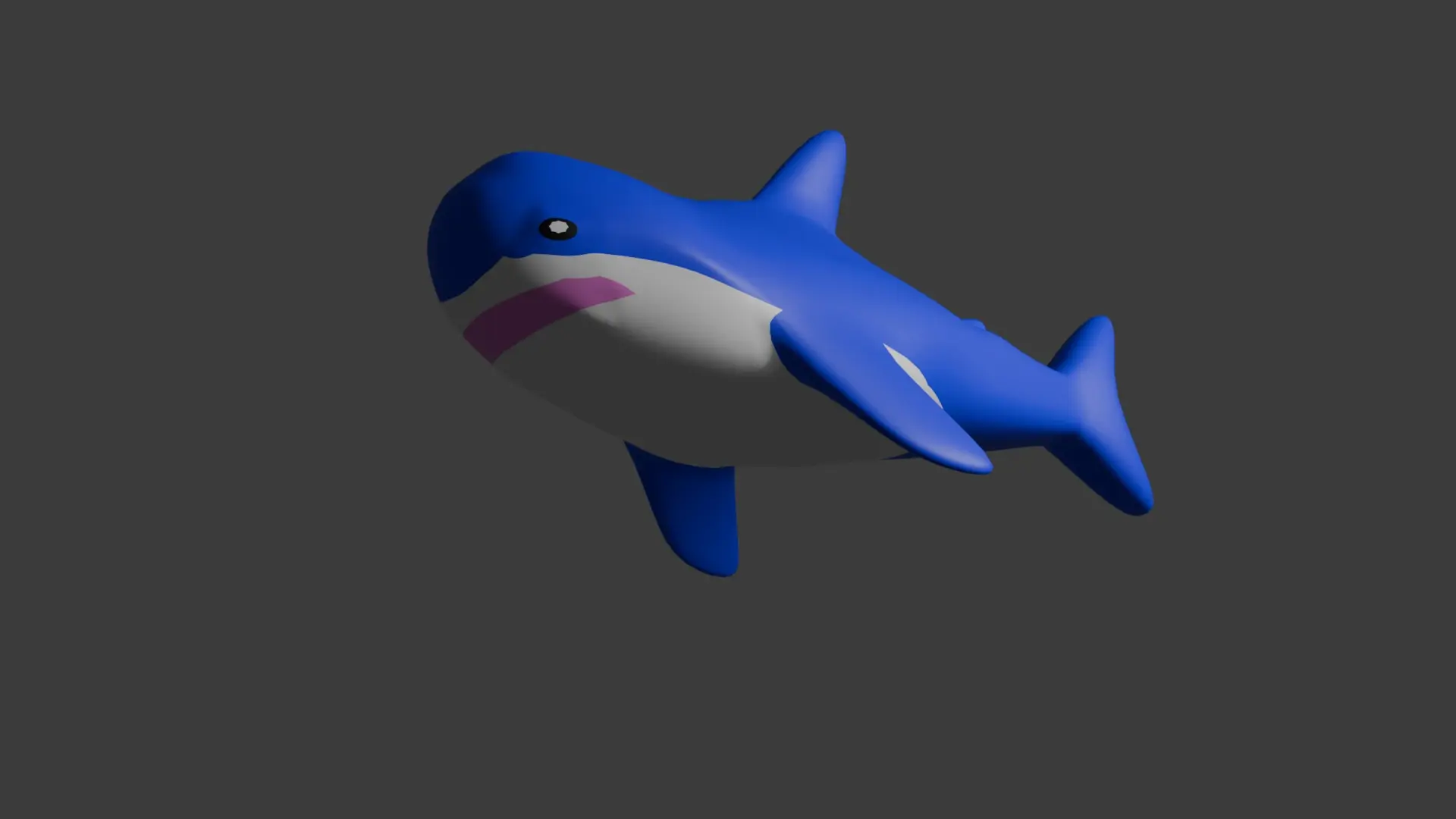
Pretty good. I always dread making textures/materials and yet another project sits untouched for weeks. (Any tips welcome)
 Shork
ShorkDon’t you dare @sharkfucker420 His name is Stefan and he is my roommate.
blahaj
I got into vertex shading in lieu of doing anything UV-coordinate related.
For reference, that’s what Mario Sunshine used to fake most of the game’s shadows, and the original Homeworld used them to create the entire skybox back when 3d-dedicated hardware wasn’t too common.
making materials/textures sucks
Don’t. In a production pipeline, that’s someone else’s job ;-)
It’s still good to know how to do.
For sure. Especially if you’re ever planning to work at a smaller company, have any interest in showing off your own work, generally enjoy 3D… really it was a bit of a joke.
If I knew a bit more about blender specifically I would have said something like, “Good news! With the xyz fur shader even a crudely drawn grayscale map will blaj* the hell out of that shark.” ^*I also didn’t know Dutch? ;-)^
I also made a shark one time! :)
Yeah this should have been done in a proper CAD software but fuck it, i love blender. I call it the “PCB squeezer 8000” and that is all the explanation i can give.

with the utmost respect, who hurt you?
The proprietary enterprise software license landscape ;(
FreeCAD couldn’t cut it?
Oh yeah it could but i never really got into it deep enough to even make something relatively simple as this. So far blender just did the job :)
Damn, from what I can tell, that looks pretty good. How did you do that?
The black lines in the middle are part of an imported pcb layout converted to curves with a .dxf importer plugin. Parts of those i used to knife project the shapes onto a plane to create cutouts. Then i extruded the planes and added pin holes afterwards. So far its only been 3D printed for testing but eventually it will be machined out of metal to be used to press out small flexible PCBs from a sheet.
Frustrating when I accidently switch something into another mode and cant figure out what the hell I did or how to get back to the state I am familiar with.
It is amazing that it is free and open source though, it feels like a gift so I dont get too tilted when I get frustrated.
There are well made OSS UIs and there are kludgey, unplanned OSS UIs. Blender is in the latter along with GIMP.
Gimp is only kludgey if you’re expecting it to respond exactly like Photoshop.
blender has great design and it’s very practical. needs getting used to but once you do it’s really good, to the point that I wish graphic design softwares used some of its controls.
You can’t even make a 2cm cube, or so I remember from a year or three.
Is it also the hideous “one project open once only” still the paradigm?
lol what do you mean, of course you can. you can have multiple instances of blender for different projects but I don’t know what use case that would be.
if you don’t know, 2.8 was a major overhaul that basically brought blender into the current century, and 3.0+ went even further to make it pretty slick and functional. if you used 2.7 or before I don’t blame you for thinking it sucks because it used to have an extremely obtuse UI that was a holdover from decades past.
it also used to have updates every once in a never but that changed too. ever since 2.8 blender ramped up development significantly and is getting tons of updates and new features constantly. if this were adobe they would have probably made several new apps that don’t work well with each other to have the same amount of new features.
Can you open 2 blender? Or like have 2 projects open at the same time in one blender?
Super useful as you model a thing in one and use it in a larger scene in the other.
I try blender every other year or three, guess maybe it’s time again ^^ if I can make a 2cm box and put it at say 4cm, 5cm and then move the vertices + doing boolean stuff.
you can choose metric as you units and decide on scale (for example a smaller scale for mm or cm instead of m)
you can’t have two projects open in one window but you can have multiple instances of blender and open a different project in each one. but there are better ways:
if the model and the scene are related it makes more sense to do both in the same project by adding what’s called a Scene. it’s like a new project on its own, but you can easily switch between them from a dropdown menu. what’s great is that you can create a new scene by copying an existing one, or create a linked scene to an existing one (linked objects share attributes so by changing one you can change all linked instances). also you can choose a scene as the background to your current scene.
I had a use case for all of this: I had a project to create product images for a catalog. I had one scene that was basically an empty studio, with a surface, background and lights. another scene to create my models, sort of like a stockpile. then separate scenes for each final image, using the studio as a background scene and copies of the models from the stockpile scene to create the image. having the studio on a separate scene helped me manipulate anything I like without worrying about touching anything that’s not the product itself.
Agreed but the difference is that blender is a powerhouse of capability whereas gimp is a decent enough raster image editor, so I give more slack to blender (though I love and use both).
My first experience with blender was my project being deleted because i forgot to save, my computer crashed and the folder where autosaves are in resets when you turn off the computer
the folder where autosaves are in resets when you turn off the computer
What? That might be the most obviously retarded programming decision I’ve ever heard of.
Not deleting system temp files would probably become worse very quickly. Especially if they are big enough to fill up substantial amounts of space. Configuribg proper autosaving is the correct way.
I’m not sure what you’re arguing for here. Does Blender default to /tmp for auto save or did the user set it? If it’s default, that’s a dumb default
It defaulted to the tmp folder
It was my first time using blender so i didnt change any defaults
im surprised autosave worked at all
in all the time i used blender, it never once worked, neither on windows nor linux
I made a donut and it took me like 13 effing hours lmao
Okay speed racer no need to show off
🤣 Her face on the monitor says it all
The Blender Guru doughnut tutorial is the winning starting tutorial IMHO.
EDIT: The one Ludrol linked to elsewhere in the comments.
deleted by creator
The cables seem to have to few polygons and the monitor stand has a shape that’s obviously created by subtracting two cylinder and a box from a bigger cylinder. Other than that, the wall and table texture and lighting looks realistic.
Is the reflection modeled or just a flat image? the fan looks 3D, but the face looks cut out.spoiler
I did this things like 3-5x
In version 2.49!!! booya!
And watched a ton of youtube stuff.
Mostly fun actually, because I didn’t really “need” to know anything, I just browsed around tried stuff.
Pre-2.5 UI flashback
But I keep Right-Click-Select control still.
Yeah same. The ctrl shift alt mouse wheel hot keys are a dream, no idea how other people manage without them.
made this goobe’s fur today

I made a base human model and gave it a moving animation
I thought for a first try of someone who’s never touched the software before it was actually really good
My dad, supportive as shit man in almost every situation, told me it looked like shit. Tbf it did
His cousin, who works professionally in Blender (did work on RWBY actually) said the same thing, but also blamed Blender for it and chuckled
I’m not really an artist to begin with, let alone a 3D sculptor, so I only cry a little when I use it
The face of anguish 🤣
I made a game in Blender when it had the game engine built in. It worked great for a while. Then, when I updated to Windows 8.1 from 7, it stopped working entirely. Then, it started working again with Windows 10, but the colors were all messed up. And inexplicably, it works like new again. It’s 4:3 ratio because that’s what my monitor was at the time. Holy moly that was longer ago than I thought…
You shoot toxic waste at the sun by pressing space. You dodge it (you are the sun) with WASD. If the toxic waste collides, you get points. Risk-reward kinda thing. The more you press space, the more toxic waste is flying around, the more collisions, but harder to dodge.
There are three rounds that are exactly as long as the songs I chose as background music that I wrote years before I made the game. Haha!
There’s an awesome secret level that I probably should have made easier to get to. Just play through the game and don’t press space. Haha!
The Blender Game Engine was how I got my start making games! Were you active on the blenderartists forums back then?
Your game looks cool! I vaguely remember getting help from the Blenderartists forums, but I wouldn’t say I was active.
This is relevant to their struggle.













