I have an album thats a bit more than 200MB, converted to just an audio only M4a or MP4 its still under 80MB
Is that 120+MB all chaff or is there another way to prevent losing all muh damn wheat
CONSTRAINT/NON-CONSTRAINTS
FILE SIZE DOES NOT MATTER AT ALL TO ME. JUST TO BE CLEAR
MUST BE AN MP4 “video” file. I get that MP4 is a container or whatever but that is a hard constraint—Please respect that
M4A/AAC are not acceptable. It must be within the container that is MP4, non-negotiable

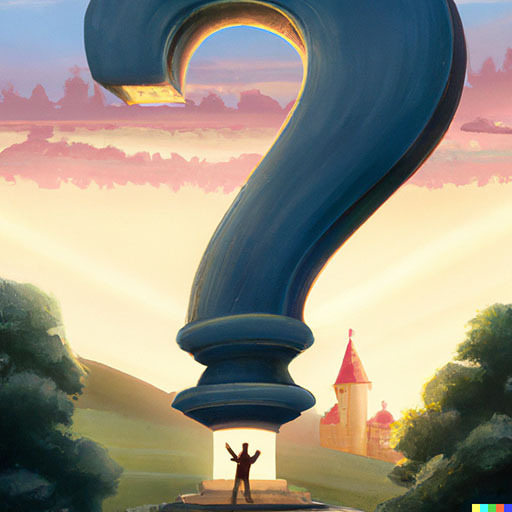
You can’t go lossless (FLAC codec) to lossy (codec in M4A/MP4) without losing something.
Not sure which codec specifically you’re referring to in your M4A/MP4 but usually those containers are for lossy codecs and judging by the file size going down you definitely went lossless --> lossy. If the resulting file sounds okay to you then maybe you don’t need/want the lossless file anyway, that’s you’re choice.
Personally I keep everything in the original lossless FLAC, only generate lossy MP4 files when needed for a specific purpose. (but I’d still keep the original FLAC regardless)
Im keeping all the source files intact and archived safely, theres no worry on that point. This is all just experimenting on copies without touching the original files
I just want to test or see if there is a way to preserve losseless in an inherently lossy but necessary spec