

Was able to get it working with the following
sudo systemctl start roonserver
sudo systemctl enable roonserver
sudo mkdir -p /etc/firewalld/services/
sudo nano /etc/firewalld/services/roonserver.xml
Add the following content to the roonserver.xml file:
<?xml version=“1.0” encoding=“utf-8”?> <service> <short>Roon Server</short> <description>Roon Server ports</description> <port protocol=“tcp” port=“9100-9200”/> <port protocol=“tcp” port=“9330-9339”/> <port protocol=“tcp” port=“30000-30010”/> <port protocol=“tcp” port=“55000”/> <port protocol=“udp” port=“9003”/> </service>
sudo firewall-cmd --reload
sudo firewall-cmd --zone=public --add-service=roonserver --permanent
sudo firewall-cmd --reload










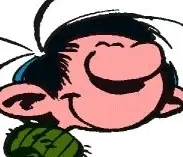
I really liked I saw the TV glow. Huge Alex G fan though.