

steel wool socks keep the toenails in check


steel wool socks keep the toenails in check


When making PCBs with the toner transfer method, I’ve used photo paper intended for inkjet printers and printed (mirrored) on it with a laser printer. Then iron the paper (printed side down) onto the PCB. Some pressure is needed but not TOO much or fine traces will squish together. Soak the board with paper stuck to it in water and then the paper can be peeled off, leaving the toner transferred to the copper. Bits of stuck paper can be removed with gentle rubbing in the water with fingers or a soft toothbrush.
If the toner did not transfer well, it can easily be removed by cleaning with acetone, then repeat until successful. Key to getting a good toner transfer is to completely clean the copper first. I scrub with a scotchbrite pad and then clean with acetone and a paper towel, until completely clean and then don’t touch the copper with your fingers (greasy greasy fingerprints). Any oils or dirt will make the toner not stick. Some paper is easier to remove from the copper after ironing on - there was a specific Staples SKU (inkjet photo paper in a red box) that I remember being particularly good. I believe the inkjet paper allowed the toner to transfer and release more cleanly, with less pressure and heat required. I also found I got a nice result using the same toner transfer method onto a block of wood (purely aesthetic, not part of a circuit haha).
Some people would use laminator machines to “iron” the toner onto the copper board - I have never tried it that way, but I guess if you get the pressure and heat dialed in it could be pretty consistent. I’ve had good success using an iron by hand, after a few tries to find good temperature and pressure to apply.
I’ve also milled PCBs, there are some benefits to milling, like you can drill holes at the same time. I think 2 sided PCBs are easier to mill than to etch. The limitation of milled (and etched at home) PCBs that I find most annoying is the lack of through-plated holes. This means you have to solder in wires, and solder to both sides of the board, for every via - it really adds some design limits and assembly time. Solder mask is another (optional) step, most people I know who make their own PCBs don’t bother to use solder mask but it is available as UV-curable liquid.
Ordering PCBs is incredibly inexpensive these days. Oshpark is in the USA and a great place to get PCBs. There are places in China you can order from online like PCBway, I just priced out 5 PCBs of 100mm x 100mm, 2 layers, green solder mask, $5 + $20 shipping to Canada, delivery within a week.
Checking at a local hackerspace/makerspace is a great idea too, often there’s people around who are making their own PCBs (or at least have in the past).
I’ve both etched (using the laser printer toner transfer method) and milled PCBs for through hole and surface mount parts, it was no problem etching a board for a TQFP 100 pin part (0.5mm pin spacing). I didn’t push it further than that.


The teal door in a church-like building is First Memorial Funeral Services in Duncan - I had trouble identifying it also (though it had that familiar look), then on a rewatch of the video there’s a moment where they show enough of the building to include the sign.
There’s also another similar coloured door + building (with coloured posts on either side of the door), the building looks more house-like than church-like. It looks like it could fit in at Whippletree Junction, but I haven’t identified it as a specific building and that may not be the location at all.
The store with the large “LIQUOR, COLD BEER & WINE SHOP” sign looks so familiar but I haven’t been able to locate it yet.
A photo I took April 2, 2024 at Cherry Point Beach, with the beached boat:
 The boat had already been there for a few weeks by then, I don’t recall exactly when it was beached.
The boat had already been there for a few weeks by then, I don’t recall exactly when it was beached.
Went to The Brazen Fork for lunch Saturday.
 They hadn’t seen the video yet, though they definitely recognized what I was talking about as soon as I mentioned it. They had to write down the name so they could look it up! :)
They hadn’t seen the video yet, though they definitely recognized what I was talking about as soon as I mentioned it. They had to write down the name so they could look it up! :)


It’s too bad that the first things to be automated are the tasks that people don’t mind doing, leaving the real shitty tasks to be done by people. Riding around on a lawnmower has to be one of the most enjoyable forms of manual labour. Now the robots get the good jobs and we’re left with the backbreaking monotonous bullshit.
Thanks for calling the BBS, it’s great finding and talking to so many other people who enjoy this!


Fantastic! As soon as I saw the first photo I thought “what a wonderful play room!” and also I want to play in all the rest too. :)


Where is this? What is this?
Beautiful desk and equipment!
Thanks for checking it out! It’s great being part of the BBS community again. So many bits to tinker with.

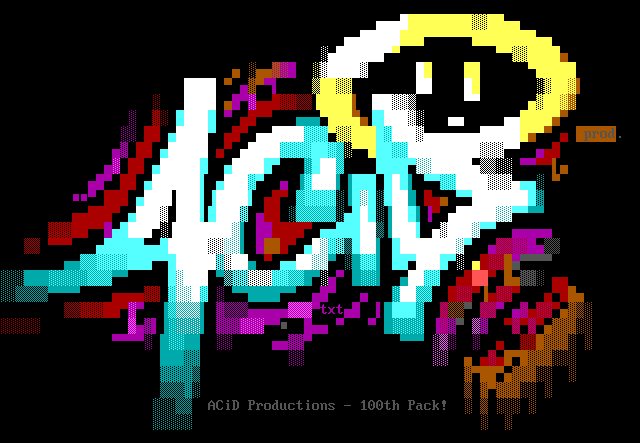
For anyone interested in seeing SuperBBS - there is a BBS ‘The Lower Planes’ at tlp.zapto.org (BBS on port 6502) that claims to be the only SuperBBS in the world.

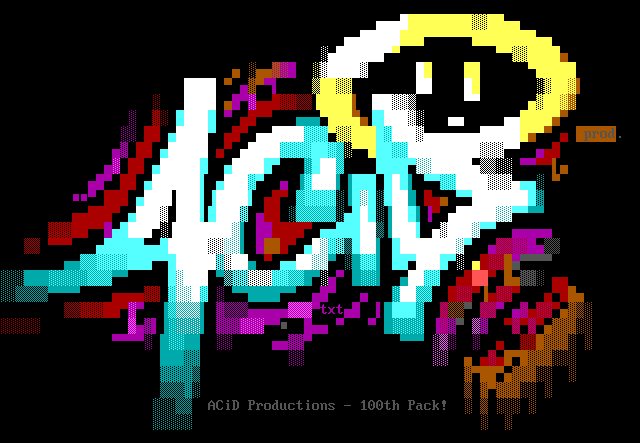
Some other DOS BBS-related programs I cracked recently:

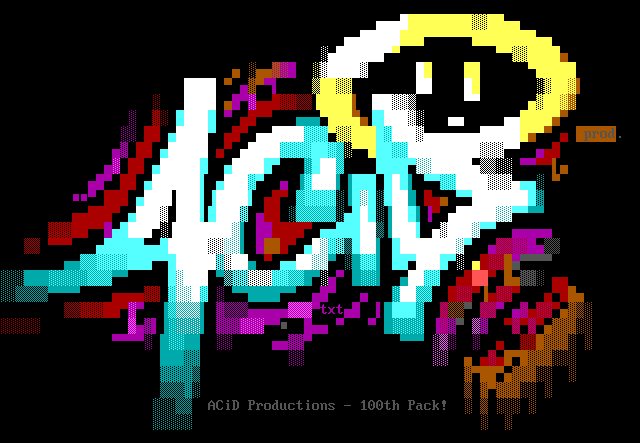
I’m using IDA for disassembly and DOSBox-X for debugging, still kinda learning the ropes in 16-bit DOS disassembly but am finding the right tools actually work pretty well, at least in a lot of cases.
I looked at the 386 version (32 bit) of the Blue Wave mail reader and IDA did a great job of decompiling the key check function - I was very impressed - I was even able to copy and paste parts of the code from the decompilation into a keygen. Too bad IDA doesn’t decompile 16-bit code - I may have to look into Ghidra sometime for that.
The MS-DOS debugger (DEBUG) is also surprisingly useful and powerful, considering its humble stature as ‘some old thing in the DOS directory’. ;) Using the DOSBox-X debugger has advantages, but the simple DOS DEBUG utility was enough to figure out a couple keygens too.


Adding solder mask is an optional step. If you use an etch resist like toner or dry film, you have a functional PCB even without solder mask. The solder mask is the unnecessary step that can be skipped.
Using solder mask as an etch resist, you would have to scrape away the remaining mask in areas where you want exposed pads - you would either need another mask for this, or to manually scrape each pad, adding an unnecessary step.
Sounds like a great time, awesome to play a game to maximize the fun! Gonna have to keep an eye out for an active Exitilus game!


Speaking of Contra - there is a new Contra out March 12, 2024 (today! or tomorrow depending on timezone), Contra: Operation Galuga. I haven’t played the game yet, but the trailer looks amazing!
I haven’t played Exitilus, searching just now I see The Realm of Serion BBS has it, sounds like fun! Right now I am just a few days into my first game of LORD, after saying “maybe I’ll play a game of that someday” since the 1990s. :)
I am not very familiar with the A800 but there are a lot of wifi networking adapters and the such these days for all kinds of systems, many of them emulate modems so they are well-suited to interfacing with a BBS. “RS-232 wifi modem” as search terms gives a bunch of options.
Also useful for old computers: http://theoldnet.com/ provides ways to use computers from the 1990s online today to access some websites etc.
A list of over 1,000 (current) BBSes: https://www.telnetbbsguide.com
Most of these BBSes are accessible via telnet - there are many options for telnet, but typically for BBSes you want a terminal that supports ANSI colours and IBM-PC characters (CP437). A recommended terminal program for Win/Mac/Linux is SyncTerm: https://syncterm.bbsdev.net
There are about 40 dialup modem BBSes in the list: https://www.telnetbbsguide.com/bbs/connection/dial-up/
For more information about the world of BBSes in the 1980s and 90s, a great source of history is Jason Scott’s BBS Documentary and Al’s Geek Lab Back to the BBS.


Some ‘getting started’ suggestions:
Telnet BBS Guide has over a thousand BBSes listed, most are accessible by telnet. Syncterm is a great terminal program for BBS use, with Linux/Mac/Windows versions available. Other telnet clients can be used, but many BBSes use ANSI and CP437 and not UTF8. (other BBSes use other standards like ATASCII or PETSCII, Syncterm supports many of these.)
There are a bunch of interesting BBSes, one I’d recommend is 20 For Beers, connect to it at 20forbeers.com:1337. Plenty of great ANSI art and active message areas and a huge file collection too. I also recommend checking out the fsxNet message areas, they are shared across many BBSes and have an active community.
For my Samsung 85" TV, entering the wifi password was a requirement - without wifi access, several weeks after installation, the TV stopped displaying video from any input. The only solution was to enter the wifi password, at which point the TV immediately returned to normal operation.
Just because it appears to be optional to connect the device to internet does not mean the basic functionality will work.