

1·
2 年前I decided to include enough footage to last the whole song this time. I’ve found some other artists to use, but I can decide if I should stick with Burning Babylon until I run out of songs I think fit the video.
Every driver on the road is either an idiot or a maniac.
When you come up on someone driving slower than you, you say, “Hey, idiot, get out of the way!”
And when someone speeds past you, you say, ”Look at that maniac!“


I decided to include enough footage to last the whole song this time. I’ve found some other artists to use, but I can decide if I should stick with Burning Babylon until I run out of songs I think fit the video.
Here’s a screenshot of the Mastodon post that’s linked in the sidebar in case it every disappears.
Getting a json error. Trying again later.
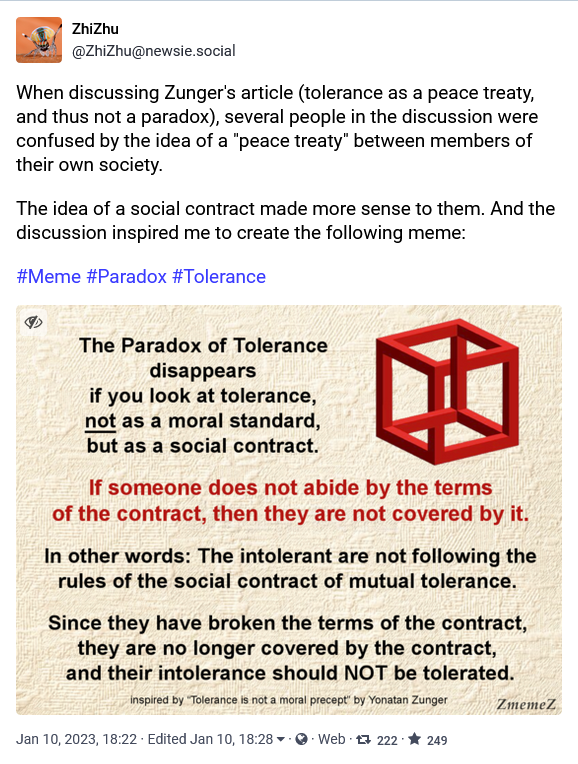
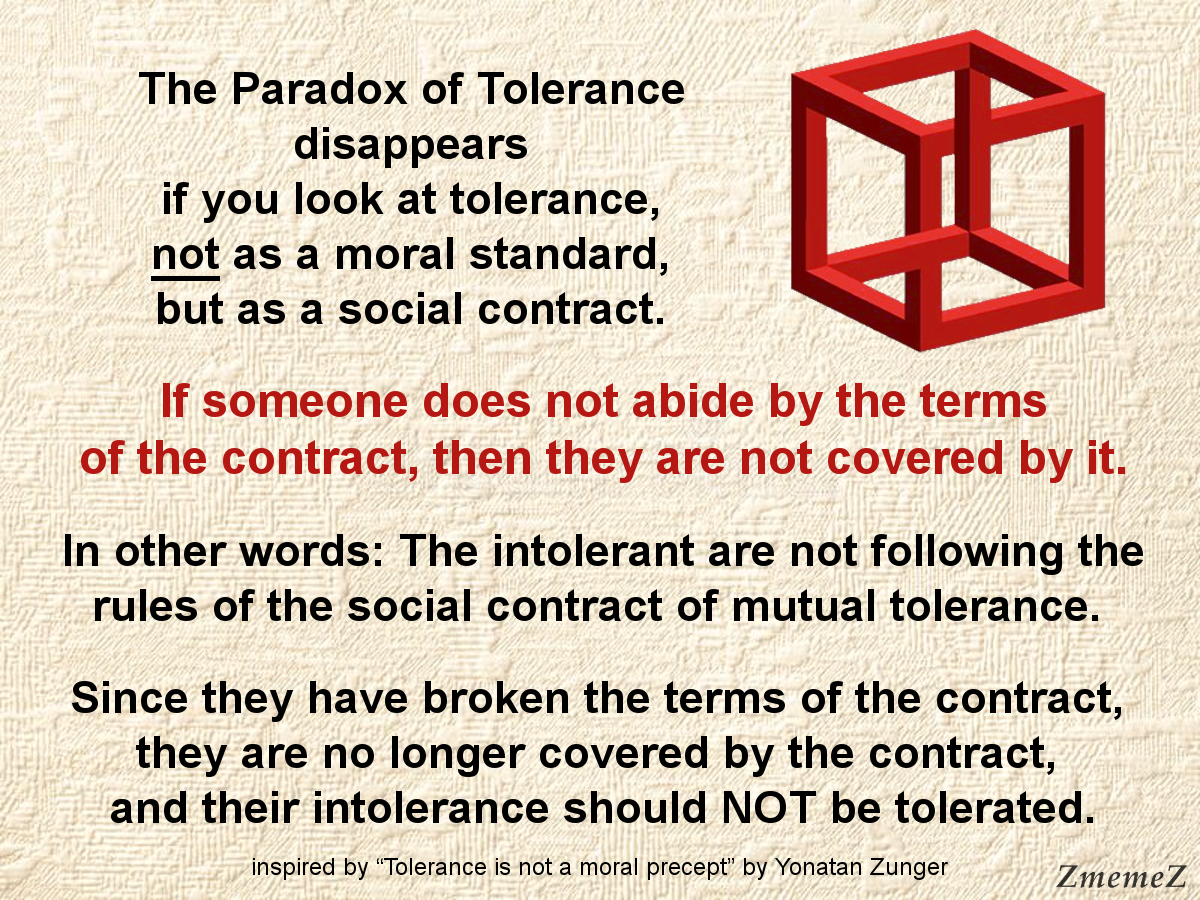
Flatpack is one of the official ways to install the RC:
If you have Flatpack on your system, go to https://www.gimp.org/downloads/devel/ and click the GNU/Linux option, there will be a button to install it.
If the button doesn’t work, the page says:
Flatpak additional instructions
If the link above doesn’t open your software installer, install with following command:
flatpak install --user https://flathub.org/beta-repo/appstream/org.gimp.GIMP.flatpakrefRun with following command line:
flatpak run org.gimp.GIMP//betaTo update:
flatpak updateNote: If you installed both the stable and beta repositories, the desktop (menus, etc.) will see only one version at a time. To make sure your desktop sees the development version, run this command:
flatpak make-current --user org.gimp.GIMP betaOr respectively to restore the stable version as the visible GIMP application:
flatpak make-current --user org.gimp.GIMP stableYou may also create shortcuts running specifically one of the other version.