

bxActions, probably? Turn the useless button into something you want.


bxActions, probably? Turn the useless button into something you want.
As the saying goes: capitalism, shareholder value and such things seem as inevitable today as the divine right of kings once did…


Match of the Day theme where I live. (It’s probably playing in your head now, sorry).
It was Greensleeves where I grew up, halfway around the world.
Same result: synchronised yells from nearby houses of “Muuuuum… iiiiiice creeeeeeam!”


You appear not to have heard of Google Glass.
As with all my online accounts:
And each has a different email address. I hope adtech loves me. 😁


Sending me news links that are social media posts containing a link to a news article. Especially if it’s from Xitter: no way I’m logging into that place just to see replies.
It tells me that they didn’t read the article and that they expect me to care what the shit posters reacting to the headline think.
Likewise. I much prefer the sitting around the table and discussing differences approach to the alternatives.
Life’s too short. 😊
I agree with a lot of what you’ve said, and am starting to think I may just be being cantankerous about something for no good reason.
I’ve no issue with shitposts nor trying to get All The Upvotes (nor, I guess, All The Downvotes) here. I think it’s just that lazy and transparent “This is a real question?” type of post - repeated over and 'cking over - that makes my teeth itch for some reason. 😅
The web version screenshot you provided was interesting when compared to the Voyager mobile app view of a profile:
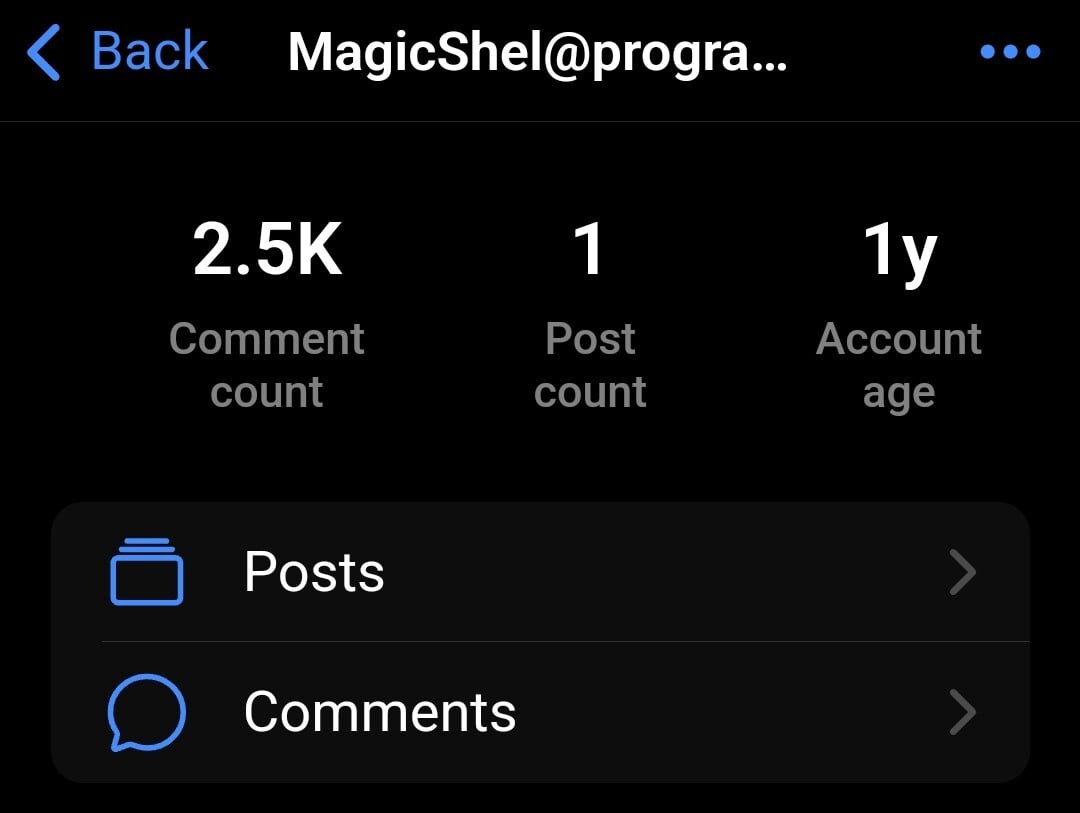
It’s possible I was being lazy or stupid (they’re not mutually exclusive) in misreading the Comment Count metric as something else, like “karma”, rating, or whatever. It’s definitely not that. Either way, you and others are right in saying there is no karma here (for that I apologise to all). I still have doubts whether the people doing the above kind of posts understand the - literal - pointlessness of doing it for any kind of account cred.
I dunno. Anyway, I’ve had a day to reflect on it, and I’m wrong. So it goes… 🙂


Definitely agree. I had zero interest in sculpture until I walked into the Louvre and d’Orsay museums in Paris. I was transfixed by the sculptures there. Specifically the Winged Victory of Samothrace, the Rape of Persephone, and the Venus de Milo.
As in staring at each piece for nearly an hour, unable to imagine how the artist got that out of stone. It blew my mind, and the memory of it still does.
I don’t care how good your photos are, or whatever visualisation technology you’re using, nothing - absolutely nothing - compares to standing in the same room as the real thing.
Conversely, being in the same room as the Mona Lisa was unexpectedly disappointing. It’s so small and hard to see with 800 fellow tourists crammed into the viewing room. That probably is better examined online, though seeing it in person is an experience.
The Sistine Chapel is also something worth seeing in person. You can’t judge the scale from photos.
I’m not OP, of course. I think the point is that some people seem to really care about how many upvotes they get for a post (or comment) based upon the type of post they make. I get that it doesn’t get accumulated against the user profile.
Internet points is the only/main explanation I can think of for the repeated low effort/value “questions” that people post. The “what was ‘the incident’ at your school?” one I moaned about yesterday is something I’ve seen posted many times to Lemmy, and is a good example.
If this were Reddit, we’d put it down to karma farming for an account that would eventually become a spam, scam or porn bot, or something like that. But I struggle to understand why it happens here.
That’s the gist of my involvement in the topic, anyway.
Haha, I recognise myself in OP’s comment, I think. I was soundly downboated for my comment. 😄
Internet points are the objective for some people, regardless of the platform or meaning. I’m usually reluctant to tell someone they’re having fun the wrong way - whatever floats your boat - but I’d much prefer some kind of reputation based on quality rather than the groupthink “hur hur, that made me spit out my drink” system that Reddit and Lemmy use.
But what do I know. I’m just some Internet rando with opaque motives, just like the rest of us.
Edit: For the ideologues spouting the tired “Lemmy doesn’t have karma!” party line, the number alongside your username is what people are taking about, not what we call it. FFS.


I mean I could be going mad… uh, chief… but I could have sworn it was this community. My mistake, apparently.
Perhaps I got the community wrong, but not about this question appearing repeatedly on Lemmy. 🤷♂️


No doubt you’re right, as everyone seems to be replying in good faith.
I don’t want to yuck anyone’s yum, so to speak, but if this kind of thing is popular, maybe the mods could create a weekly thread for it?


Why do people constantly ask this question in this community? I swear this gets asked at least weekly. 🤦🏻♂️
Karma farming isn’t a thing here. Yet people seem happy to groundhog day the hell out of it…

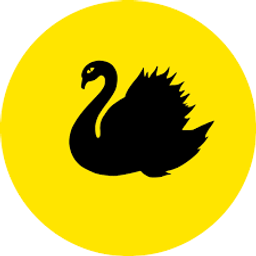
…capable of sonic boom flying…
Was that headline written by the headline editor’s child?
I’ve never heard of a sonic boom flying before. It’s called supersonic flight.


Not sure about the top and bottom ones, but I’m pretty sure those @a.gup.pe ones are Mastodon “groups”. They’re a reflector that you tag into a post to have it shared to its followers across all instances, rather than just your local instance (as with hashtags).
They’re a workaround for one of the limitations in Mastodon, but they work. I expect they’d appear empty if viewed in Lemmy.
More info here: https://fedi.tips/how-to-use-groups-on-the-fediverse/


I run this in a Docker container on my home network without connecting it to their cloud platform (despite their - increasingly strident, it feels - “encouragements” to do so). It’s very powerful, and the majority of low level configuration is done via text files. But 99% of it is automatic.
The UI is unique. It’s a single, long and scrollable page, which may be an issue for some.
There are other tools out there, too. I previously used one that integrates Grafana, Prometheus and Node Exporter, which is more complex to set up and configure.


This is true. 😊


If sex is the question, I think yes (or thank you) is really the only appropriate answer…
Yep, with the desktop versions of Signal, Matrix (Element) and Steam chat.
I’m yet to try out gamemode, which may help. But I typically close Signal and Element when I’m gaming, so it’s usually not an issue for me.
Edit: I’m on EndeavourOS, KDE, i7, 16GB, Nvidia 2060.