Searched the manual for this and came up empty. I think most of us know it’s for data modes, but what exactly does it do?
I’m playing with FreeDV currently and in addition to running 14.236 USB-D i also have the Noise blanker, Notch filter and Noise reduction disabled.
I’m kinda wondering what the point of the -D mode is. Also I’ve had a look at the preset menu to see what functionality it brings. Potentially a few hand things there like ability to set different addresses, baud rates etc…
But neither -D mode or the presets disable the NB, NF or NR, thus when switching between voice and data modes these always have to be toggled… Leaving me wondering the point of -D is or the point of the presets?
Unless I’m missing something the vast majority of the digital modes prefer the most direct audio with minimal molestation (blankers, filters etc).
Have i got a point here or am i missing something? What does the -D mode do?

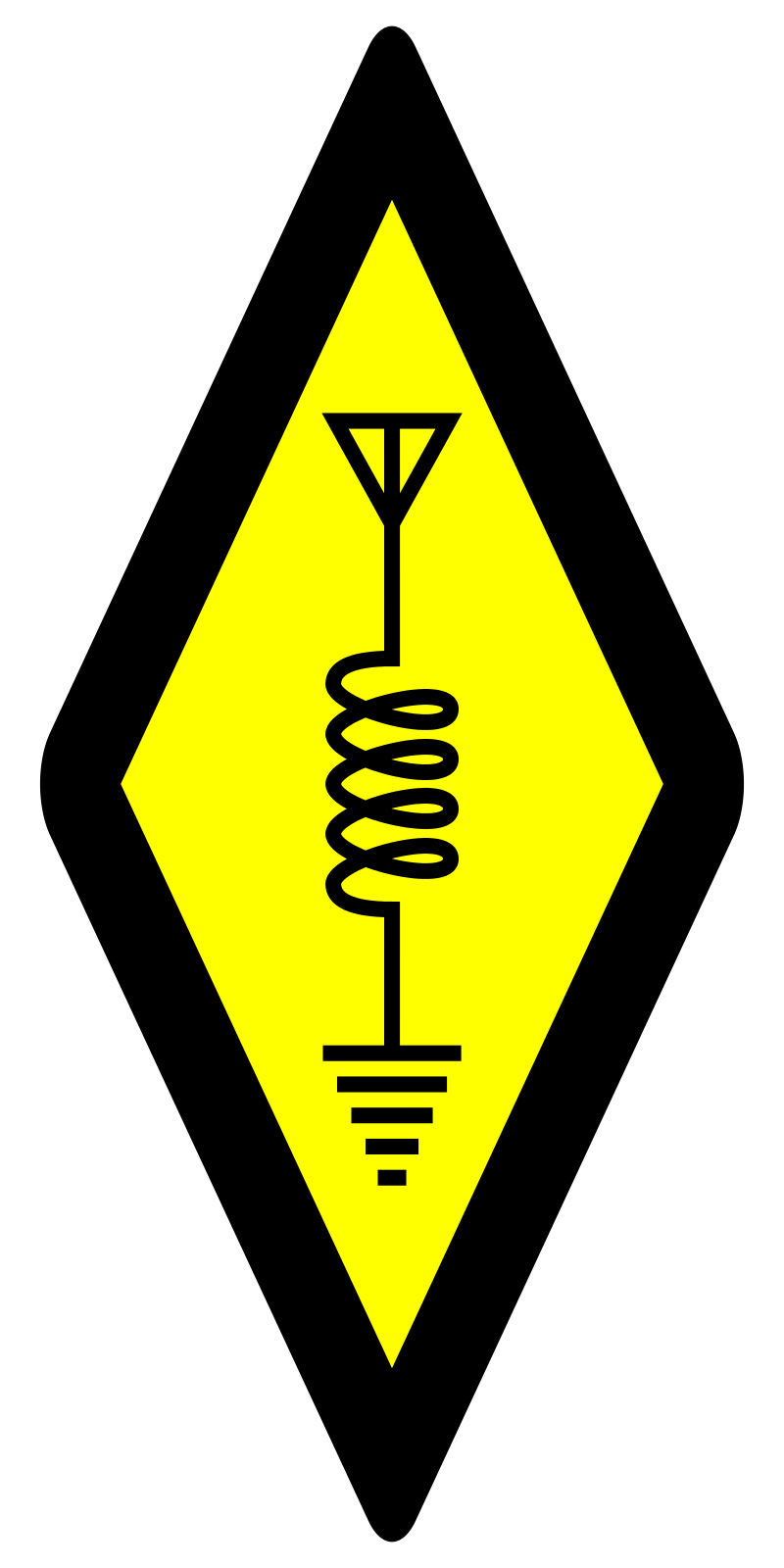
All i can see is that as per @Inductor@feddit.de it just switches between the audio sources for ‘DATA MOD’ and ‘DATA OFF MOD’ in the CONNECTORS menu. Seems like a lame missed opportunity to also configure the other parameters of the radio for data. The addition of the ‘PRESETS’ menu seems like an additional missed opportunity to do the same. They describe it as a way we can save the state of the radio to suit digital modes… but then fail to let us save the sates of the most important things needed to be changed for digital modes. Seems like such a massive oversight, i just can’t understand what they were thinking?