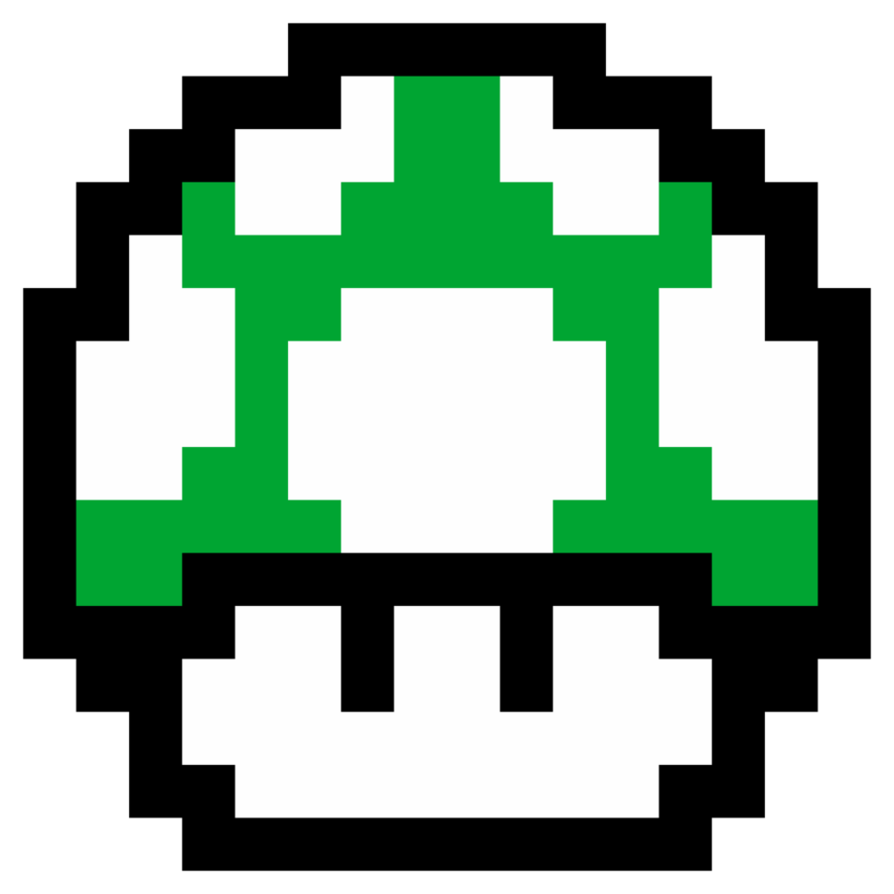I don’t know a good way to explain this, but let’s try.
Imagine that these icons…

…are all Google Chrome, but three different profiles. That is what I want.
What happens, whether creating .desktop files by hand or using kmenuedit is this:
- the launcher will respect the unique icons I choose
- I can force Chrome not to group the icons
- The panel icons still all show the default Chrome icon…

…instead of using the icon I chose for each instance.
The reason, for the interested, is that I want to have a work profile, a non-profit profile and a personal profile which all open and can be pinned with a unique icon.
I’ve gotten far enough that having separate menu entries with unique icons and individual .desktop files and ungrouped panel icons seems like progress, but Plasma seems to treat any instance that points at the final binary as “the same.”
I don’t know the answer to your question. But I recently discovered the PWA addon for firefox, and it can accomplish most of what you are describing with the icons and launchers; however it’s not profiles, it installs certain websites as apps in a new firefox runtime, and only allows one tab open at a time per pwa.
That would work for web application type of scenarios, like a YouTube wrapper I think. I’m looking for full blown browser profiles, treated as first class citizens / own application.
For now I decided it’s been long enough and I should try Brave anyway, and haven’t used Firefox in a few years. So I’ll just use Brave for my personal stuff, Chrome for work, and Firefox for non-profit. If I fall in love with one so hard that the others annoy me, I’ll just have to get used to disappointment I guess, or learn to code.
That said… if anyone DOES know a way to do this in Wayland, I’m still interested. It looks like
app-idis ignored by KDE, and so far as I can tell there’s no good way to set it anyway. With web browsers being the absolutely dominant application through which most people interface with cloud applications these days, it’s not uncommon to have multiple profiles with many tabs and different workflows. Based on the number of hits I get when researching this feature - absent in all major browsers on Plasma - it seems welcome.
I have found numerous posts, however this one seems to want the same thing as me, and there have been a few others, all of which suggest it’s not possible.
I can literally drag the shortcuts from the menu to the panel and produce unique icons that way, but when you click an icon that is NOT the chrome icon, it creates a new panel icon for the running program with the classic chrome icon anyway.
@ja2 I have had the same problem! Because of a separate issue, I had an entry for firefox and firefox with a specific environment variable, and it would randomly choose which icon to say my session was coming from.
I would say it’s infuriating, but I think I use that word too much.
This works for me for Firefox. Are you making the .desktop files in
/usr/share/applicationsbecause that won’t work; you have to go to~/.local/share/applicationsand make the files there.I’m using
~/.local/share/applications. I tried this in FF and I don’t see it working. Do you have a .desktop file you can share?After rebooting this doesn’t work anymore for some reason. it starts up with the correct logo but then changes.
All I did in the .desktop file was to add
-P {new profile name}to every Exec line, change icon to another one, and change name under desktop entry to anything other than “Firefox web browser”.I have done the same thing with Chrome profiles, and it has the same effect - starts with correct logo then changes.
found the solution for firefox, works perfectly.
here’s an example file. replace the profile name in exec and the icon, you can also remove the icons under all entries except [Desktop Entry].
@ja2 @Limitless_screaming Distro/DE ?
Manjaro/KDE Plasma, this bug doesn’t happen under Gnome apparently.
@Limitless_screaming @ja2 Same, I use arch/KDE. Wayland i suppose? Using ‘–name name’ work also on my side.
Yes it’s a KWin Wayland issue, and I already replied with this solution to @ja2 's comment. You should also change
StartupWMClassto name; so that the icon applies correctly.