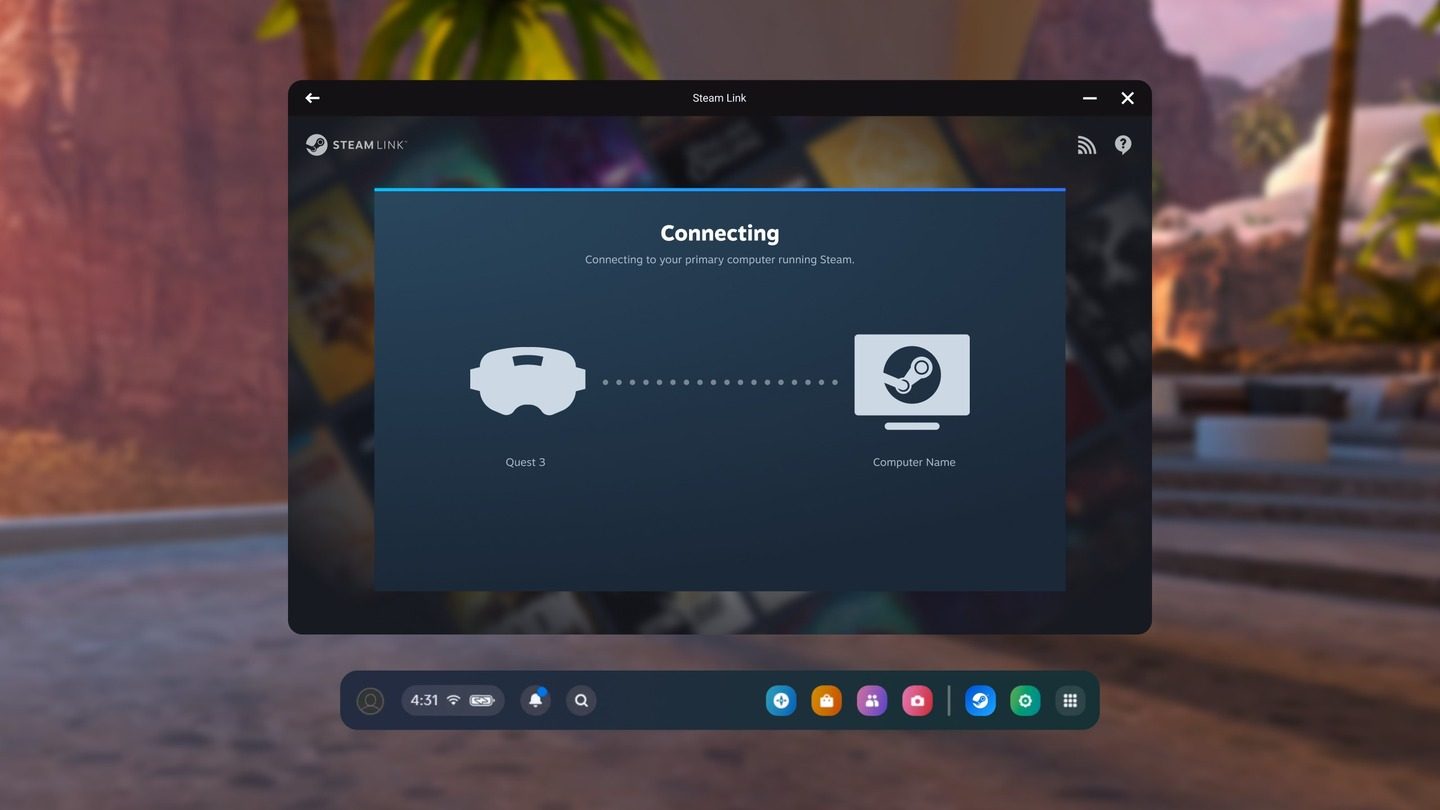Quest has been an increasingly popular choice for Steam users since the release of the original in 2019, now accounting for over half of all connected VR headsets. Now Valve’s latest 2.8.3 SteamVR update includes a few new features that’s making Quest a better PC VR headset than ever.
Released in late 2023, Steam Link allows users to easily connect their Quest wirelessly to SteamVR to play PC VR or flatscreen PC games, essentially letting you bypass Meta’s own Air Link.
Now, the Steam Link for Meta Quest Beta update (2.0.11.1197) introduces a few new features for the Steam Link for Quest, allowing hand-tracking passthrough and some limited hand-tracking functionality too.
Granted, Valve says it’s not the “full hand-tracking” support you’d expect on native Quest applications, but it’s at least letting users experiment. The update allows users to create custom input bindings via its Binding UI in Controller Settings, so you can tool around making your own control scheme based on hand gestures.
Additionally, Steam Link 2D streaming has been re-enabled in the Steam Link app for Quest, which you can nab for free over on the Horizon Store. You’ll need to opt-in to the SteamVR Beta first to play PC VR games via Steam Link, but it’s a super simple process.
This follows the release of one of the most major Steam Link updates late last year that included ‘Advanced Supersample Filtering’, which majorly improved wirelessly streaming video quality when using high supersampling rates. An update in March also brought a significant improvement to overall stability.
Don’t confuse the constant stream of useful updates to Steam Link as a favor to Meta though. While the cheap and plentiful Quest 2 now accounts for nearly 40% of VR headsets connected to Steam alone, no doubt keeping Quest users happy, Valve is rumored to be full steam ahead on releasing its own standalone headset, codenamed ‘Deckard’, which ought to benefit from all of the quality of life stuff we’re seeing come to Quest via Steam Link today.
I strongly suspect this is dual use, as Deckard will probably offer similar streaming tech and why not test it with the Quest2/3 first.
This makes a lot of sense.
Wonder if that means that Deckard will be Android based. I hope not.
The current rumor is that it will be a hybrid, with a minimal Android base system on an Qualcomm chip to do all the VR specific stuff and a more SteamDeck like x86 main unit to run the games.
But the Steamlink app also runs on x86.
As someone who switched to Linux before discovering that it would break the PC integration (quest won’t let it run without their shitty app and it won’t run in Linux), here’s hoping that this is a good step towards improving quest functionality in Linux!
Have you tried alvr? It’s not as seamless but it works and has more knobs to configure.
Or Virtual Desktop, it’s not as free, but it has as many knobs as it needs and much higher compatibility, especially once you switch over to vdxr runtime. And it’s still pretty seamless.
True, if you’re on Windows (Or Mac)
The person you’re replying to is replying to a person who is wanting to do VR on Linux, to which the only solution is currently ALVR.
It would be very nice if Steam Link or Virtual Desktop would add Linux support for streaming VR from Linux, but currently neither works.At least Linux people can stream their Flat games using SteamLink now, just not VR games yet.
Oh ok, I assumed they could do it the same way people did it on steam deck. Someone got Virtual Desktop working on that. It didn’t run very well, but it worked, lol.
I’ve been using it for over a year but upgrading to Ubuntu 24.04 broke alvr. Had to dual-boot back to windows :-/
Since I found out about SteamLink that’s all i use to game on now. Got a controller grip for my phone and voila! No need for a SteamDeck really
does it work on linux? if so I have some dusting off to do.
I had Quest 64, is that similar? How do I get it to run on Steam?
I thought they stopped making the steam link ages ago. I still have one!
They turned it into an app. Works well on Android and x86 media PCs.
So am I supposed to use a TV that has Android or something? How does that help my TV?
Or if you need separate hardware, buy a Raspberry Pi and install the official Steam Link app: https://help.steampowered.com/en/faqs/view/6424-467A-31D9-C6CB
Sounds latency inducing.
Less latency inducing that the actual Steam Link hardware. I don’t think I’ve ever enjoyed playing on that thing.
Yeah it’s not great, but it’s ok depending on dependencies.
Mine worked great. Did you have both the streaming PC and the Steam Link connected with Ethernet?
Yep, CAT 6A.
Yeah, that is possible, or you get one of these cheap TV Android boxes etc. RasberryPi also works, but sadly other ARM SBCs with GNU/Linux do not.
Besides the Steam Link device and the Steam Link android app, there’s also an app with the same name on the Quest store that lets you stream SteamVR games from your PC.
Is it the same thing? It’s still middle man for display and controller right?
It’s the same idea, and may even share some assets, but it’s specialized to VR. It’s kind of similar to the way that steam input and SteamVR input have the same basic purpose but are separate systems.
Official release notes state Windows is the only supported OS. I went to test on my Linux machine with no luck and stumbled upon that.
https://help.steampowered.com/en/faqs/view/0E2C-406B-9135-38A4
I don’t have this problem because I have Windows snorts
To be fair, I booted into Windows to try out the beta and the performance was notably worse, at least for now.