Is it just me or is the learning curve a lot greater with Zabbix? The error messages seem extremely vague or completely useless. The web GUI fields don’t have proper validation. They moved a lot of things around in the 6.4 version and now googling a solution gives me out of date info. The template network sensors are picking up about 20 ethernet interfaces on windows VMs in HyperV and I cant select just the one that I want to monitor (I guess I have to write my own sensor for that?).
I was demo’d Zabbix by a friend who has 39k+ sensors working on less hardware than my 1000 sensors use in PRTG, and the price difference is huge… So I really want this to work for me but I spent the whole day today feeling uneasy about it.
What are your guys thoughts?
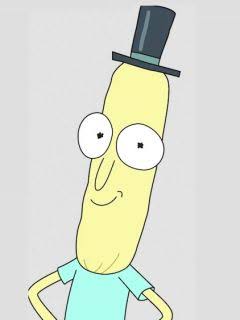

I love Zabbix and I worked with it for the past seven(ish) years. There are better solutions though, and all of your points are absolutely valid.
About which sensor to monitor, just disable those you don’t want in the host.
What are the better solutions that you’re referring to? I’m setting up monitoring at work now and want to make sure I hit the target with whatever I put in place. Right now I’m dabbling with Prometheus and grafana and it’s been decent so far.
Sorry for the blurry screenshots. Where do I go to disable these extra interfaces? It seems like its picking up every ethernet interface in our whole virtual cluster.
Oh I see, at the top I have to change status from all to enabled and then I can go and pick and choose which to enable. Thanks!