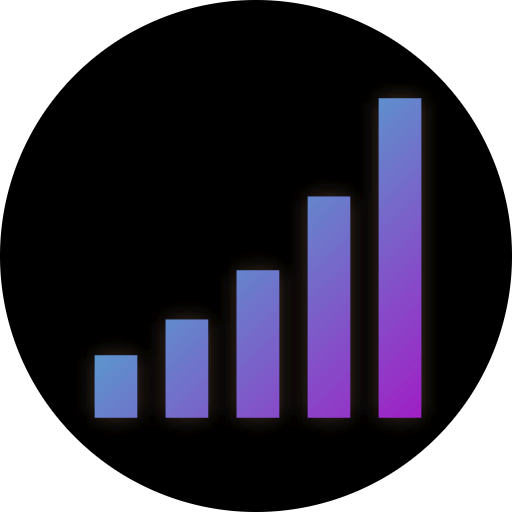cross-posted from: https://slrpnk.net/post/4975009
Are there any Debian apps that will track bandwidth consumption on a per-app basis, and ideally website-specific when a browser with sandboxing has multiple tabs?
These tools are vaguely described as being able to monitor network traffic:
iftop, nload, nethogs, vnstat, bmon, iperf, netperf, iptraf, cbm, zabbix, nagios, cacti, darkstat, sarg, monitorx, etherape
I’ve tried iftop, nload, vnstat, & bmon. Some of those are just showing realtime stats (bytes per second) and some are per net interface, not per app. I need to know the total bandwidth used on a per-process basis so if a website is streaming or buffering something heavy like video I can react. Since browsers tend to have sandboxing, i think there is a separate process per website. So if a website is a pig I need stats on it.
Ultimately I’m on a limited connection and it’s a mystery what is hogging my bandwidth allowance. I prefer light non-graphical apps but I guess I can’t be too fussy at this point.
ntop should do it. But Chrome has a built-in process manager with a network column. Firefox does too, but does not have a network column.
Personally I just use a Chrome extension that turns off autoplaying videos: https://chromewebstore.google.com/detail/disable-html5-autoplay/efdhoaajjjgckpbkoglidkeendpkolai
ntopdoes not seem to be in the Debian repos, butsntopis. Is that the same thing? I installed sntop and got strange output… some reference to Yahoo which I would never use.The
Chrome(Firefox) task manager shows memory consumption and energy, but not exactly network activity. Is the energy column a good measure of network consumption? (edit: sorry, I misread your text at first)I just use a Chrome extension that turns off autoplaying videos: https://chromewebstore.google.com/detail/disable-html5-autoplay/efdhoaajjjgckpbkoglidkeendpkolai
Thanks for the tip. I added that to this post. But note that that extension does not stop buffering, thus it’s useless for reducing bandwidth.