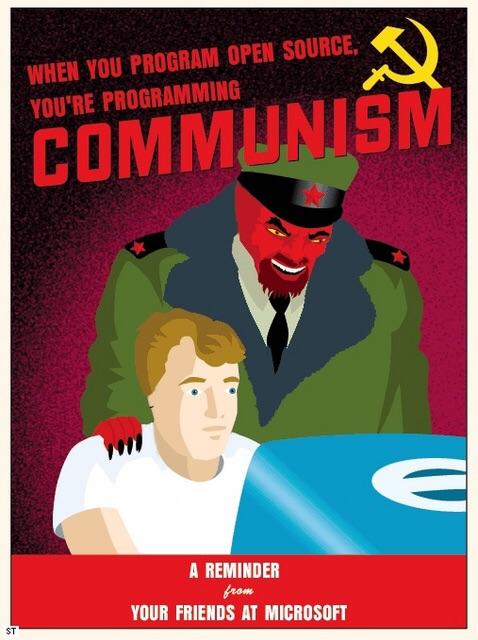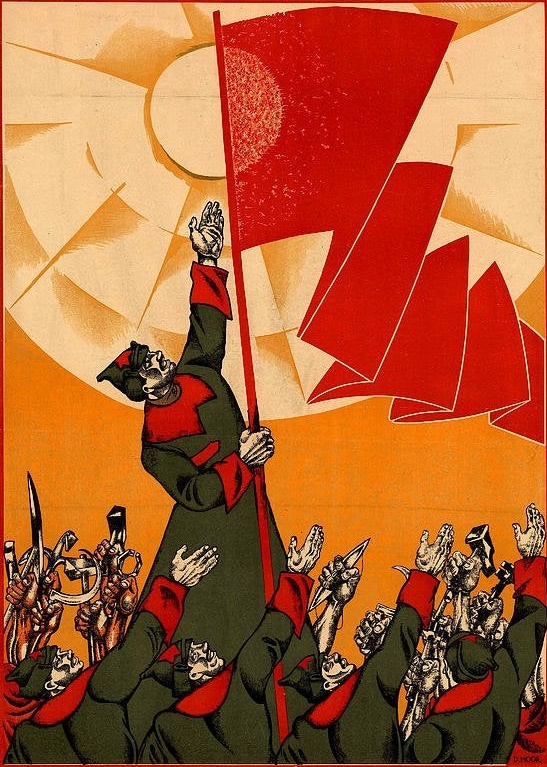I have this 11 year old oddly resistant Pentium laptop and I’m thinking of turning it into a reading/light-programming tool. It used to run great back in the day but modern software has gotten so bloated that it can barely run GNOME with Firefox, so I was thinking of sticking to command line only. Is there anything specific I should look into?
In specific I mainly only want to be able to download and read mdbooks in the terminal, probably using archlinux32 as the OS (or maybe LFS?). Captcha abuse and all that javascript already ruined browsing with Lynx so I have little hopes of actually browsing the web. I also intend to get a new battery as it only lasts 1-2 hours nowadays. Any other 32bit/tty-only customisation guides are also welcome.
A bit of a tangent, but I find old laptops make great home servers and media centres. The nice part with them is that they effectively have a UPS built in, and there’s a keyboard/screen when you need to do any troubleshooting.
On that note, here’s a massive awesome list of potential self-hosted projects and tools one can consider.
nice
I thought of that too and may still do it in the future or if the screen gets defective. I just changed my mind because I realised I’ll have to spend a lot of time away from home soon and don’t want to take this flimsy, expensive and ultra-thin modern crap that I use for most stuff. I’ll probably repurpose some other older notebook from a relative for that too.
So long as I have some sort of easy way to locally browse documentation and mdbook reader with the tty, and maybe something for github and Overflow Offline if their owner corporations stop ruining things for a second, my productivity will remain basically the same.
Oh didn’t know about overflow online. That’s really nifty. On a random note, would be neat to see if you could train a LoRA with this data for one of the open source language models and use it as a private chatgpt style helper. It’d be pretty cool if you could just ask questions using natural language and it could spit out a relevant SO answer tailored to the situation.
One thing to consider there is that CPUs are much more efficient now. So if it is a really old laptop, it might consume quite a low of power.
Yeah, there is that too, but it is going to be idling most of the time and laptop CPUs have been designed to conserve battery for a while now, so they should behave when not under load.
If it still works, it make for good cat bed. At least my cat think so.
Every thing can be a cat bed if the human really needs to use it right now.
Antix is pretty nice (and communist). Kris de Decker has some ideas about that, might wanna check out: https://solar.lowtechmagazine.com/2020/12/how-and-why-i-stopped-buying-new-laptops/
Antix looks pretty good and that article is fantastic. Thanks!
Hey, small follow-up, how does Antix compare to Arch? As in, I’ve never used a systemd-less distro before, anything specific I need to be aware of. I’ll probably go with it just because it seems so lightweight and like a good learning experience.
Never used arch, but I do recall having problems with the more “streamlined” stuff like flatpaks and the like. It’s not like hopeless to use, but some of these modern linux conveniences seem to depend on some part of systemd. I’m no linux expert anyway, I’m using Debian 12 right now. You’ll probably have to do some figuring out. That being said, Antix’s forum is very nice, and whatever questions you may have will probably be quickly answered there. (The dev, anticapitalista, posts all the time).
I revived an old laptop with arch and the i3 window manager which worked quite nice with my use case. I used vim for coding and qutebrowser for web browsing. I’m sure there’s a lightweight reading app that you can use from the keyboard, to complete the “never take your hands off the keyboard” vibe, if you’re anything like me and that sounds appealing.
I haven’t been able or had the time to get the Nxyt browser–built in Lisp–to effectively work on my Gentoo machine, but I thought I should mention it because it looks like a nifty browser. I have been wanting to try w3m for a console web browser as well.
Oo that Nyxt browser looks right up my alley. I’ll have to give that a shot.
Oo that Nyxt browser looks right up my alley. I’ll have to give that a shot.
I haven’t found any worthwhile guides yet, but if you have a beefier machine, you could consider Gentoo and set up a crossdev environment to compile packages for the older x86 machine, and then copy the binaries over (which I think is done automatically, I have yet to do this myself).
I also wonder how well a window manager like dwm would run on the machine.
Also, tmpfs, (Arch/Gentoo) is a filesystem that you could put files and directories temporarily into RAM/swap to greatly improve their access times. If you manage to make a small enough linux installation and have enough RAM available, you could consider putting most, if not all, of your files in tmpfs. I tried running old machines on RAM in the past, and the performance improvement is quite impressive.
I have a good desktop which I’m thinking of turning into a server, so that sounds like a great idea! I think dwm might run well by itself since LXDE also works nicely right now, but the issue with a GUI is that I also have to rely on the other graphical programs to be efficient to make good use of my limited memory and processing. Also using a touchpad for long periods of time hurts my hand, so I’d rather just avoid clicking/scrolling unless absolutely necessary.
I just figured dwm would just make it convenient to use multiple terminal windows if you do not need any GUI applications, and I think
zellij(zellij is not built for x86, just amd64) or tmux/screen will work in vt as an alternative.Yeah, I can’t live without tmux already. On second thought I might actually try dwm only so that I can also run some lightweight pdf reader, but I’ll have to see how much better it’ll be than just reading on the phone.
I found
mupdfquite a good PDF reader. Only downside is that it can’t display table of contents.I recommend zathura for a lightweight pdf reader.
Debian with xfce.
I say this, because for a (quite short) time I ran that on an 32bit Centrino Duo, T60 (which is 16 years old at this point).
Furthermore, I’d recommend disabling the compositor. This disables animations, transparency, etc, however it speeds up the experience drastically on antiquated hardware. This is what I use (with almost no other changes) on an old netbook with 512mb of ram and a single core CPU.
I’m lucky, mine has 3gb ram and 2 cores, so it works just fine without any changes.