Okay, so I followed some guides starting with this one that uses CLI but then ended up roughly-following this Docker guide. I’m running Ubuntu so I had to figure some things myself.
My SSL settings are set to encryption mode full, my tunnel settings are as follows
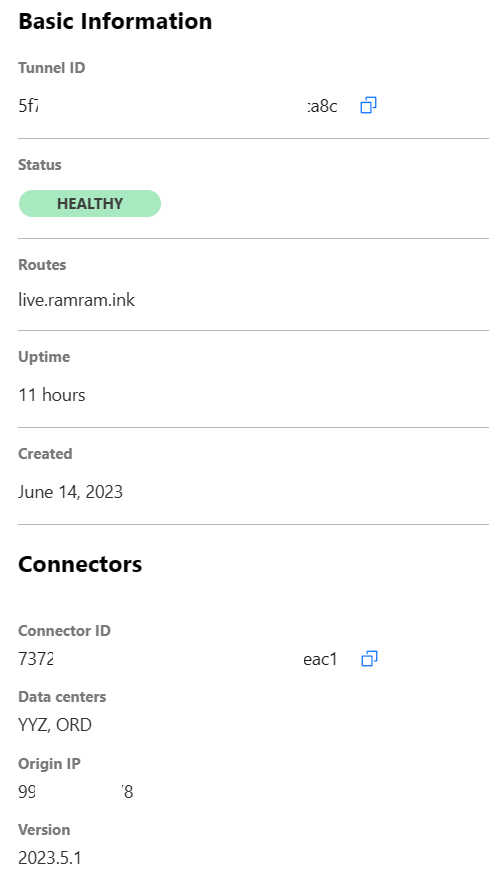
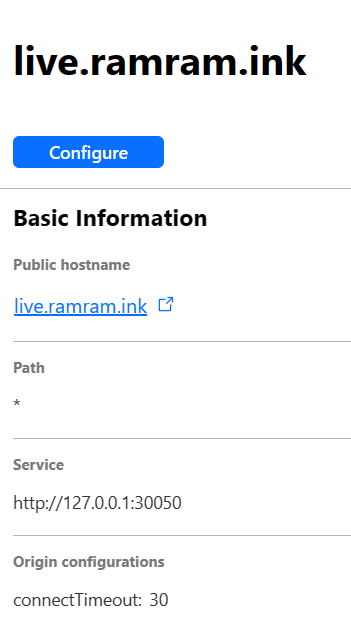
My Owncast server is set up to 30050 and I can even connect fine through external IP, but Cloudflare’s not cooperating. When I connect via my hostname, I get a 502 error, and on the server side I get the following errors:
ERR error="Unable to reach the origin service. The service may be down or it may not be responding to traffic from cloudflared: dial tcp 127.0.0.1:30050: connect: connection refused" cfRay=7d6fe3954bcd5419-YYZ event=1 ingressRule=0 originService=http://127.0.0.1:30050/
ERR Request failed error="Unable to reach the origin service. The service may be down or it may not be responding to traffic from cloudflared: dial tcp 127.0.0.1:30050: connect: connection refused" connIndex=1 dest=https://live.ramram.ink/favicon.ico event=0 ip=198.41.192.7 type=http
I also confirmed that on the local machine, running curl 127.0.0.1:30050 works fine.
As you are running cloudflared in docker container, by default 127.0.0.1/localhost equal that docker container. Easy fix is to add
extra_hosts: - "host.docker.internal:host-gateway"to your cloudflared service in docker-compose. Then you can point tunnel to
host.docker.internaland it should point to your docker host instead of localhost of container. (ofc after reloading services bydocker-compose up -d)Another easy solution would be to make your owncast server listen on lan IP of your server, and point cloudflared tunnel to that
Thanks so much! This worked perfect, thank you ♥


