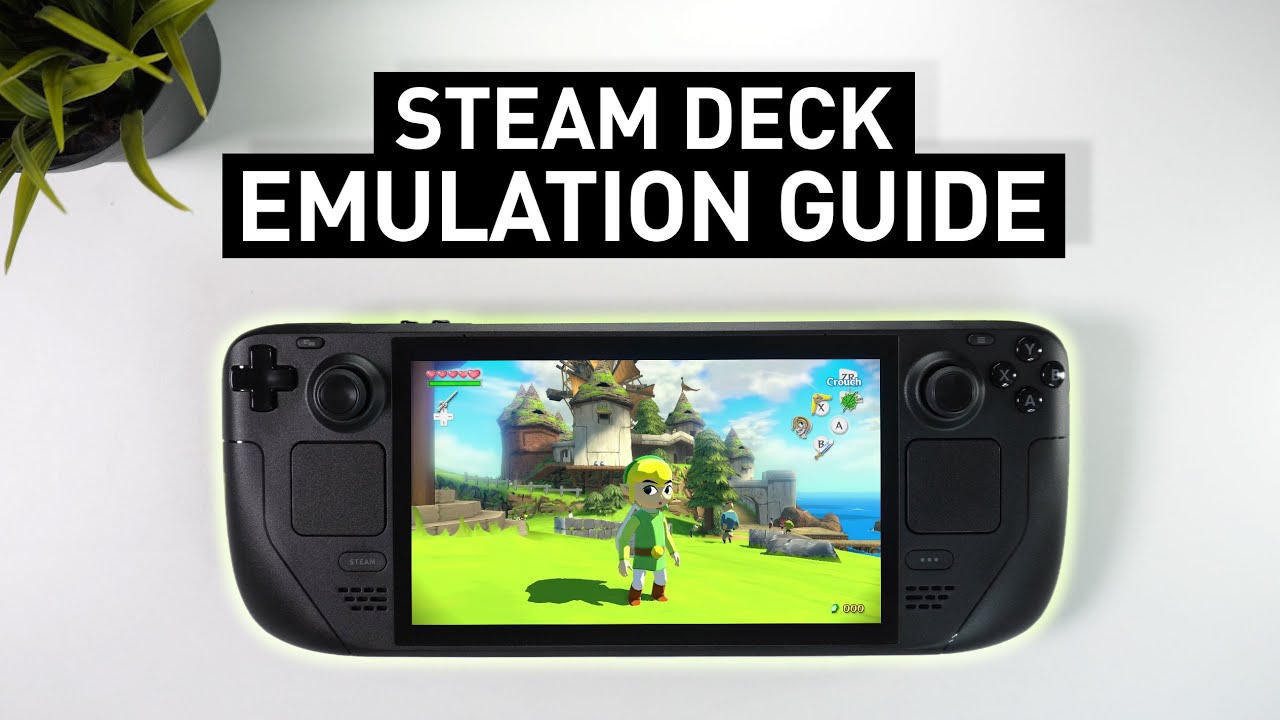I have an issue with only Wii U games. All my other roms work perfectly fine but Wii U runs in what looks like slow motion. My fps counter says 40+ but looks like 10-15. It’s not stuttering just very slow. Any help?
Thank you for dropping this! Was having some troubles uploading some PS2 games off an external hard drive, will give this a watch tonight :)
Thank you! :)
Why target OLED and not just SteamDeck to cover both?
Because oled is a key word right now dummy
nice its not 30+ mins long like most of these guides. will watch it later.
This is a great guide! However, Steam Rom Manager launches independently/does not open within Emudeck. How did you get it to run natively inside of Emudeck like that?
I think the trick here is that it’s not native/inside, it just has the same background art now. You can see a new program launch on the bottom task bar with the steam logo, that’s Rom Manager. If yours looks different, notably the old one with the black background and harder to navigate menus, it’s time to update emudeck/rom manager to the latest versions!
I just boot Batocera off an SD card. I even have it configured to load its files from a folder on the SSD.
I imagine there’s a setting for it, but how do I change it so that it doesn’t list every rom/iso individually in my games list? I would rather it just show the emulators then let me boot up a rom from within the app. It’s doubly annoying since there’s more than one emulator included in the Emudeck suite for each system, so if I have, say WWF No Mercy in my games list, it actually shows up twice, once for Retroarch and once for the other one.
Open steam rom manager and toggle all the parsers for each system off - only leaving the one titled emulators. Hit the button to remove all the entries then save the new configuration to steam
That didn’t seem to work. Guess I’m just going to have to live with it.
do you why mine does the opposite? I toggle all the parsers on and it only shows some games, not all
Does anyone know why hotkeys in cemu and dolphin aren’t working for me? It makes save and load states unusable
With a 2TB SSD, I dont want to use the SD card for Steam games. Is it possible to use a exFat SD card for ROM storage so that I can pop it out load up it on any of my other computers?
Very helpful thank you, I had the same issue with a USB flash stick
I got my SD a couple of weeks ago and I LOVE playing emulators on it, hope this guide helps newcomers!
Hi, do you explain how to emulate Wii U ? None of my roms works on CEMU and I don’t understand what to do 🥲
The USB drive fix is a game changer thanks! I’ve been restarting my deck every time and even then my external SSD wouldn’t detect.
How you do it? I can’t watch the vid at work
BIOS > Setup Utility > Advanced tab > USB Configuration > USB Dual Role Device > change to XHCI
Any chance there’s a way to have both options enabled? I need XHCI for my USB. But I also have a plug in to connect the deck directly to my computer but it needs the other option enabled. Sorry Im away from my sd atm and can’t remember the options name.
Thank you!
How do I dump my own games?