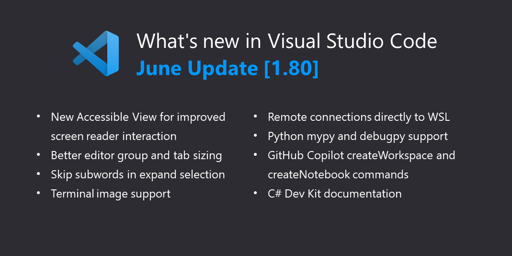- Accessibility improvements - Accessible View for better screen reader support, Copilot audio cues.
- Better editor group and tab resizing - Set min tab size, avoid unnecessary editor group resizing.
- Skip subwords when expanding selection - Control whether to use camel case for selection.
- Terminal image support - Display images directly in the integrated terminal.
- Python extensions for mypy and debugpy - For Python type checking and debugging in VS Code.
- Remote connections to WSL - Connect to WSL instances on remote machines using Tunnels.
- Preview: GitHub Copilot create workspace/notebook - Quickly scaffold projects and notebooks.
- New C# in VS Code documentation - Learn about C# development with the C# Dev Kit extension.
You must log in or register to comment.
Wow, displaying images in the terminal is pretty cool. I’m not even sure Windows Terminal supports that so I’m surprised VSCode got it first.
The new diff editor also looks cool. Something I use a fair amount so I might try out the experimental version.
Seems like a fairly small update feature wise.
That’s not a bad thing for vscode considering how fast the features fly at us sometimes.
Ya nothing terribly exciting for my usage in this release. Which is fine, of course. But I’m waiting for one feature in particular to release 😅