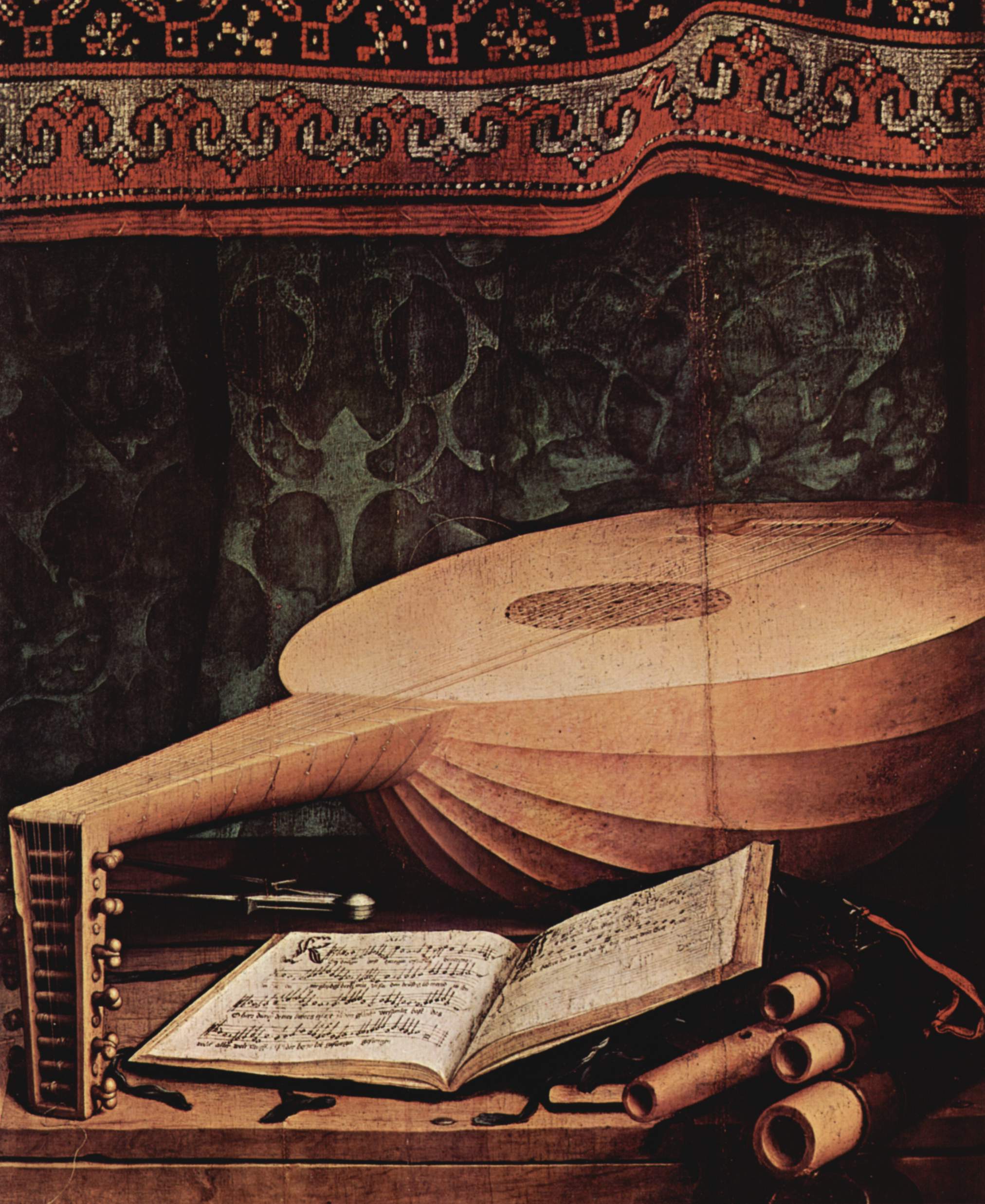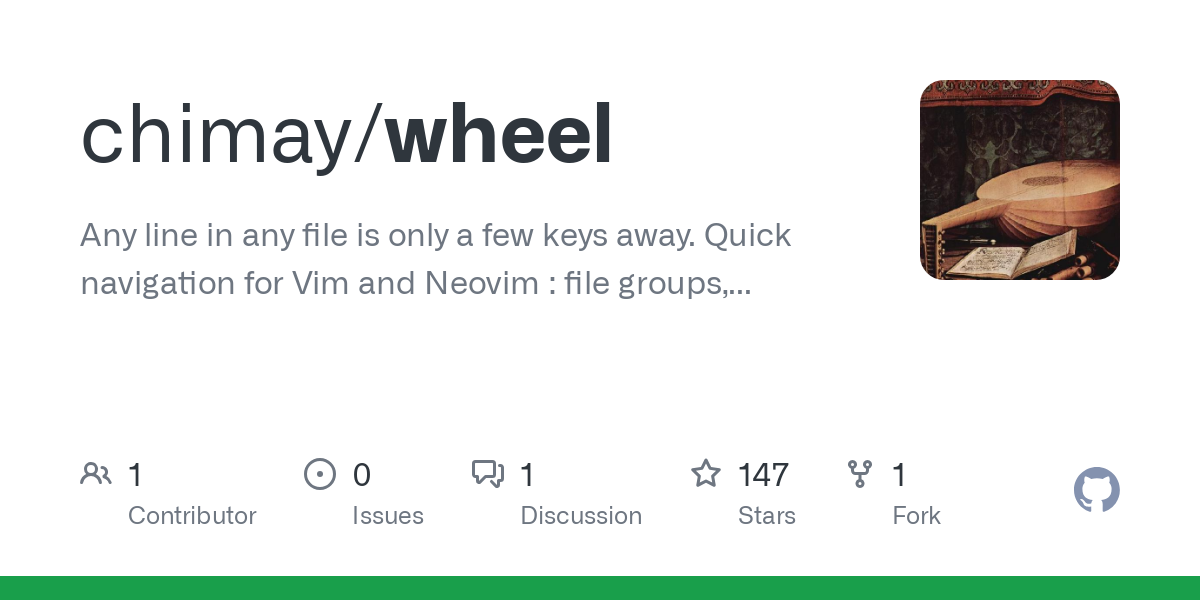- cross-posted to:
- vimplugins@lemmy.world
- cross-posted to:
- vimplugins@lemmy.world
What is it ?
Wheel is a :
- file group manager
- navigation plugin
- refactoring tool
for Vim and Neovim.
Our favorite editor has already plenty of nice navigation functions. Wheel enhances their interface by using :
- intuitive completion with multi-pattern support for prompting functions
- dedicated buffers, in which you can filter and select elements, besides using the full power of your editor
- a meta-command with subcommands, actions and completion
- edit modes, that allow you to reflect your changes in a dedicated buffer to the original file(s)
With these tools, any line in any file is only a few keys away.
All is written in lightweight, classical Vimscript.
Features
The group manager is the core, but it goes far beyond that : you need a quick navigation framework to travel in the wheel, and once it is there, it’s easy to add new functionalities.
- folding based on headings in org and markdown files
- headings based on folding in folded files
- you can handle your folds like headings in orgmode
- navigate in headings or list items hierarchy
- next, previous : any level
- forward, backward : same level as current one
- parent heading, upper level
- child heading, lower level :
- loosely speaking : first headline of level + 1, forward
- strictly speaking : must be in the current subtree
- go to another headline with prompt completion of full path
- modify headings or list items
- new headline or list item
- select, yank, delete subtree
- promote, demote heading or list item
- move subtree up or down
- move current subtree in another one (aka org-refile)
- cycle todo status
- headlines
- tags
- lists
- cycle list item prefix
- toggle checkbox
- checked boxes ratio on parent item
- tables
- inside of table : align columns
- also works with multibyte characters
- outside of table : align following a pattern
- go to next or previous cell
- go to beginning or end of cell
- duplicate above cell content to current one
- select cell content
- add new row, colum
- delete row, colum
- move row up or down
- move column left or right
- inside of table : align columns
- links
- store url at cursor
- create link with url completion
- goto link under or close to cursor
- goto next/previous link
- expand shortcut to template (aka org-structure-template)
- markdown support limited to code blocks
- insert timestamp
- insert unicode character
- refer to autoload/organ/unicode.vim to see available chars
- insert result of vim or python expression
- export in another format using
- pandoc
- emacs
- asciidoc or asciidoctor
- view exported document
- convert headings and links org <-> markdown
You must log in or register to comment.